If you are the person who has the habit of storing the information, your data through the inclusion of the file up to the Google cloud Drive then don’t worry because of the overload of the file to keep making capacity of the Drive not enough offers for you. Here we introduce to you how to register a Google account Drive unlimited capacity.
Google is conducting links with the University by supporting Ultimate Drive account, enabling users to store large capacity on Google Drive. However, to do this you first need to create an email account ending in .edu by:
Step 1: Go to website: VCCS Online Admissions Login
Type Captcha (or click I’m not a robot) and click New Users.
Step 2: Enter your personal information, simply fill in the information marked with (*) and press Submit
Note: Password must be 7-10 characters and contain at least one upper-case letter, one lower-case letter, and one digit.
Step 3: click Apply then Apply now
Step 4: Personal information
Fill this form following these below pictures:
Then click Save & Continue
Step 5: Address information
Fill this form following these below pictures: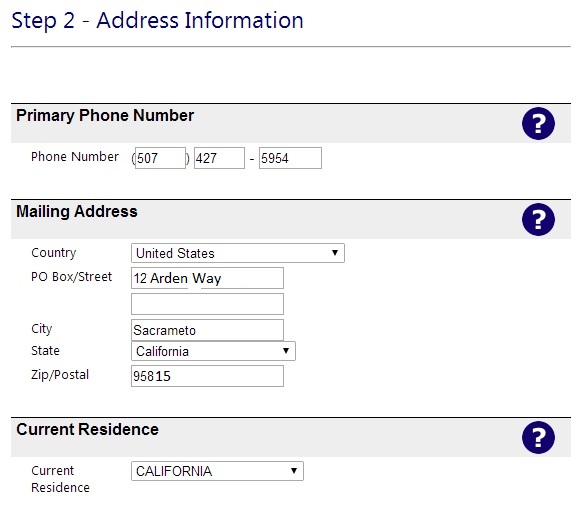
Note: You can use this website for find Zip code Sacramento California
Then click Save & Continue
Next part: How to register an unlimited storage account Google Drive – part 2
Recent search terms:
- how to get unlimited google drive

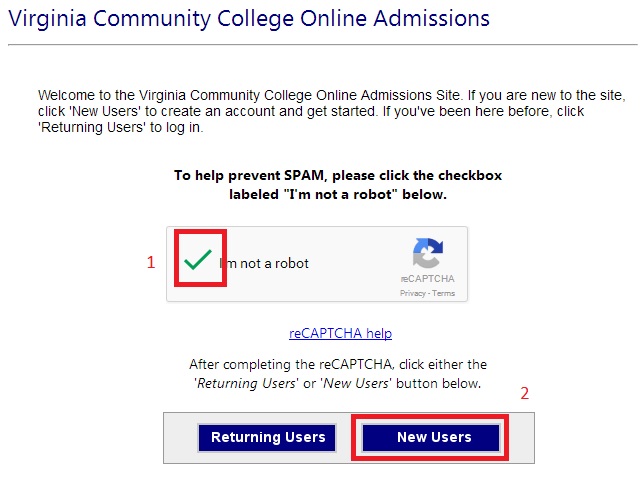
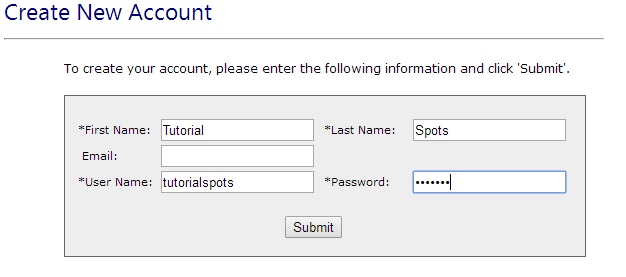
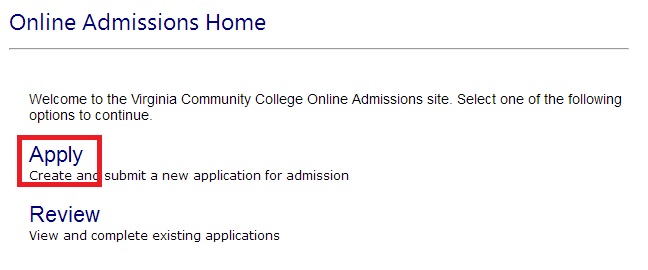
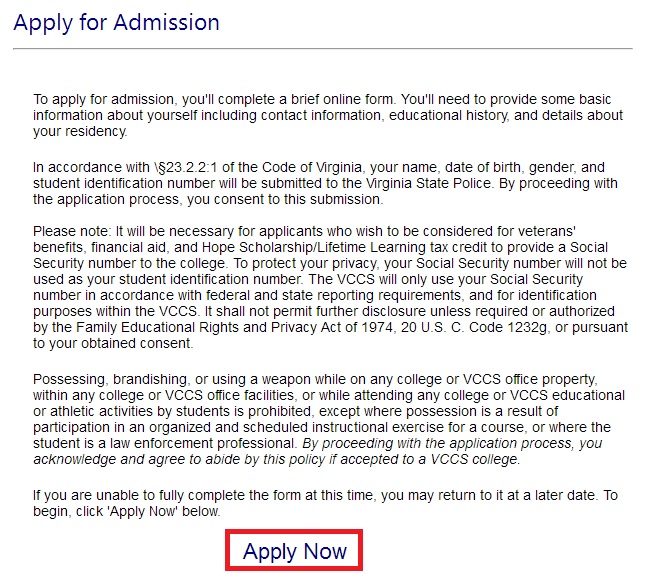
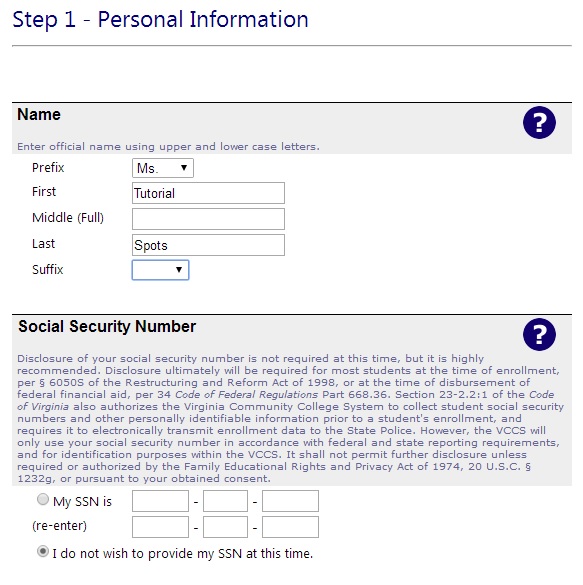
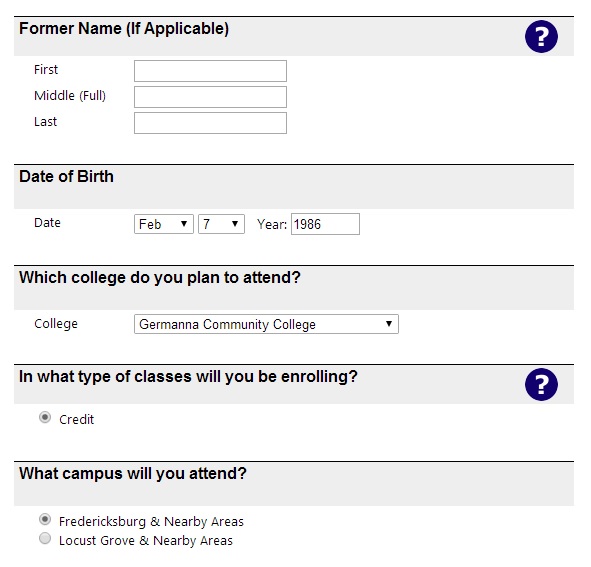
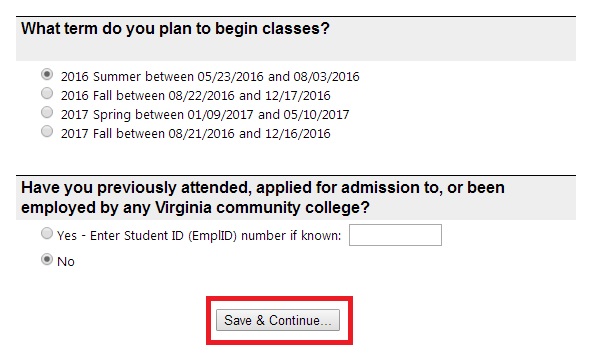
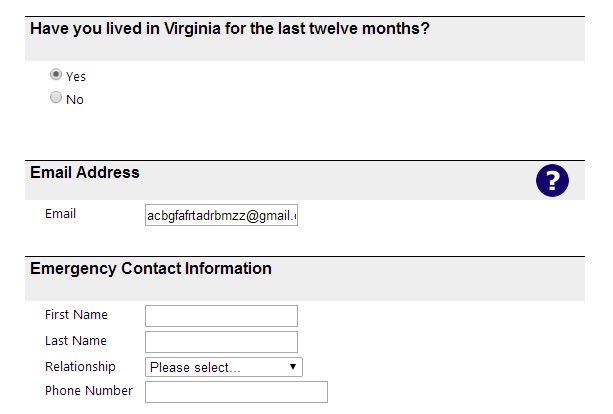





2 Comments
How to register an unlimited storage account Google Drive – part 2 | Free Online Tutorials
(May 23, 2016 - 2:23 pm)[…] Part 1: How to register an unlimited storage account Google Drive […]
Top 12 cách tạo tài khoản google drive unlimited không giới hạn dung lượng 2018 mới nhất năm 2022 - draculemihawk
(March 31, 2022 - 5:41 pm)[…] http://tutorialspots.com/how-to-register-an-unlimited-storage-account-google-drive-3002.html […]