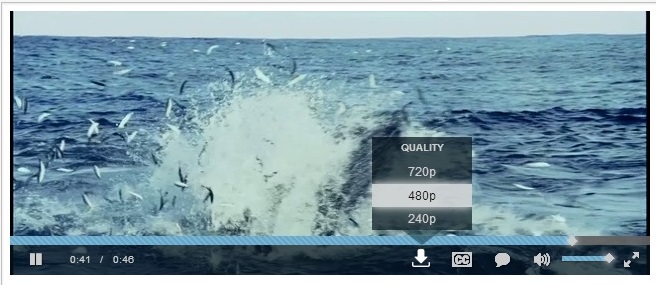HTML:
<video id="example_video" class="video-js vjs-default-skin" controls preload="none" width="640" height="264" poster="http://video-js.zencoder.com/oceans-clip.png" data-setup='{}'>
<source data-res="480" src="http://video-js.zencoder.com/oceans-clip.mp4" type='video/mp4' />
<source data-res="240" src="http://video-js.zencoder.com/oceans-clip.mp4" type='video/mp4' />
<source data-res="720" src="http://video-js.zencoder.com/oceans-clip.mp4" type='video/mp4' />
<track kind="captions" src="demo.captions.vtt" srclang="en" label="English"></track>
<!-- Tracks need an ending tag thanks to IE9 -->
<track kind="subtitles" src="demo.captions.vtt" srclang="en" label="English"></track>
<!-- Tracks need an ending tag thanks to IE9 -->
<p class="vjs-no-js">To view this video please enable JavaScript, and consider upgrading to a web browser that <a href="http://videojs.com/html5-video-support/" target="_blank">supports HTML5 video</a>
</p>
</video>
CSS:
.vjs-dl-button.vjs-menu-button.vjs-control {
background-image: url(data:image/png;base64,iVBORw0KGgoAAAANSUhEUgAAABIAAAASCAYAAABWzo5XAAAACXBIWXMAAAsTAAALEwEAmpwYAAAABGdBTUEAALGOfPtRkwAAACBjSFJNAAB6JQAAgIMAAPn/AACA6QAAdTAAAOpgAAA6mAAAF2+SX8VGAAAA80lEQVR42rSUsUoDQRCGP+WKCHkFX0AsLewOE9DYp0lnYXtPY+MLpRB7X0BSCDFGBA+L87PZQmFn767wh4FlZ+bbhf1nUcnEVL1Xd+o+xS7tTXM9BKCVsVa5nkPyOiZWNheBugKoGwMarX8HfRV6srnq1/oMOAdaoC6A6lRzBDwAj8Cf56/VD4frU51FPpqr2wGQN/W6z5DzVBjpXV0MdfaF+pqB7NXLaEQmahXAtgMglTpBXavL4GYz9SUBr4KapbomndYERagn6mkh36hWaXbagm+eekzdAl0FbIDbZM6xI/MN3ACbA3UB3PV8HSU9A83PAANeN+uxqxQHAAAAAElFTkSuQmCC);
background-repeat: no-repeat;
background-position: 10px 4px;
}
JS:
/*
* Videojs Plugin for download
* By: tutorialspots.com
* Base on Video.js Resolution Selector (https://github.com/dominic-p/videojs-resolution-selector)
* Thanks for Dominic P
*/
(function (_V_) {
var methods = {
res_label: function (res) {
return (/^\d+$/.test(res)) ? res + 'p' : res;
}
};
_V_.DownloadMenuItem = _V_.MenuItem.extend({
call_count: 0,
init: function (player, options) {
var touchstart = false;
// Modify options for parent MenuItem class's init.
options.label = methods.res_label(options.res);
// Call the parent constructor
_V_.MenuItem.call(this, player, options);
// Store the resolution as a property
this.resolution = options.res;
// Register our click and tap handlers
this.on(['click', 'tap'], this.onClick);
}
});
// Handle clicks on the menu items
_V_.DownloadMenuItem.prototype.onClick = function () {
// Check if this has already been called
if (this.call_count > 0) {
return;
}
// Call the player.changeDl method
this.player().changeDl(this.resolution);
// Increment the call counter
this.call_count++;
};
_V_.DownloadTitleMenuItem = _V_.MenuItem.extend({
init: function (player, options) {
// Call the parent constructor
_V_.MenuItem.call(this, player, options);
// No click handler for the menu title
this.off('click');
}
});
_V_.DownloadSelector = _V_.MenuButton.extend({
init: function (player, options) {
// Add our list of available resolutions to the player object
player.availableRes = options.available_res;
// Call the parent constructor
_V_.MenuButton.call(this, player, options);
// Set the button text based on the option provided
this.el().firstChild.firstChild.innerHTML = options.buttonText;
}
});
// Set class for resolution selector button
_V_.DownloadSelector.prototype.className = 'vjs-dl-button';
// Create a menu item for each available resolution
_V_.DownloadSelector.prototype.createItems = function () {
var player = this.player(),
items = [];
// Add the menu title item
items.push(new _V_.DownloadTitleMenuItem(player, {
el: _V_.Component.prototype.createEl('li', {
className: 'vjs-menu-title vjs-dl-menu-title',
innerHTML: player.localize('Quality')
})
}));
// Add an item for each available resolution
for (current_res in player.availableRes) {
// Don't add an item for the length attribute
if ('length' == current_res) {
continue;
}
items.push(new _V_.DownloadMenuItem(player, {
res: current_res
}));
}
// Sort the available resolutions in descending order
items.sort(function (a, b) {
if (typeof a.resolution == 'undefined') {
return -1;
} else {
return parseInt(b.resolution) - parseInt(a.resolution);
}
});
return items;
};
_V_.plugin('DownloadSelector', function (options) {
// Only enable the plugin on HTML5 videos
if (!this.el().firstChild.canPlayType) {
return;
}
var player = this,
sources = player.options().sources,
i = sources.length,
available_res = {
length: 0
},
current_res,
DownloadSelector;
// Get all of the available resolutions
while (i > 0) {
i--;
// Skip sources that don't have data-res attributes
if (!sources[i]['data-res']) {
continue;
}
current_res = sources[i]['data-res'];
if (typeof available_res[current_res] !== 'object') {
available_res[current_res] = [];
available_res.length++;
}
available_res[current_res].unshift(sources[i]);
}
if (typeof player.localize !== 'function') {
player.localize = function (string) {
return string;
};
}
// Define the change res method
player.changeDl = function (target_resolution) {
callback = options.callback || function (a) {
return a;
}
var win = window.open(callback(player.availableRes[target_resolution][0].src), '_blank');
//var win = window.open(player.availableRes[target_resolution][0].src, '_blank');
if (win) {
//Browser has allowed it to be opened
win.focus();
} else {
//Broswer has blocked it
alert('Please allow popups for this site');
}
};
// Add the resolution selector button
DownloadSelector = new _V_.DownloadSelector(player, {
buttonText: 'Download',
available_res: available_res
});
// Add the button to the control bar object and the DOM
player.controlBar.DownloadSelector = player.controlBar.addChild(DownloadSelector);
});
})(videojs);
$(document).ready(function () {
videojs('example_video', {
"plugins": {
"DownloadSelector": {
"callback": function (a) {
return a + (a.match(/\?/)?'&':'?')+'forcedownload'
}
}
}
});
})
Download:
videojs-dowload.js
videojs-dowload.css
Online demo: http://jsfiddle.net/sans_amour/up8vzu4s/4/
The callback function we can leave blank, the download link will same as the play link.
$(document).ready(function () {
videojs('example_video', {
"plugins": {
"DownloadSelector": {}
}
});
})
With the callback function, we can modify the download link, like use shorten link (ouo.io, bc.vc, adf.ly…)
In the future, we’ll write a tutorial for make shorten link with PHP.
Note: The example use some external resource:
http://vjs.zencdn.net/4.9.1/video-js.css
http://vjs.zencdn.net/4.9.1/video.js
http://code.jquery.com/jquery-2.1.3.js