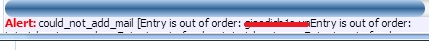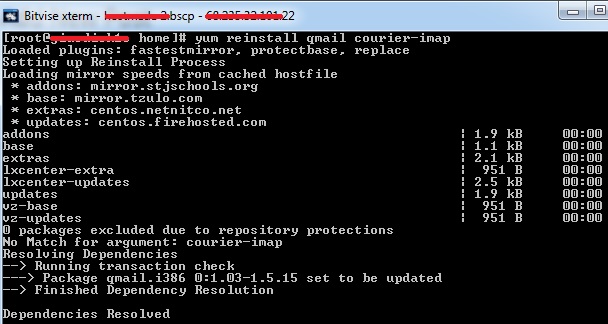While you add new domain or subdomain, you receive the error:
Alert: could_not_add_mail [Entry is out of order: tutorialspots.comEntry is out of order: tutorialspots.com.demoEntry is out of order: tutorialspots.comEntry is out of order: com.tutorialspotsEntry is out of order: tutorialspots.comEntry is out of order: tutorialspots.com.demoEntr.
How to fix this error:
Step 1: Use this command line:
yum reinstall qmail courier-imap
Result:
[root@tutorialspots home]# yum reinstall qmail courier-imap Loaded plugins: fastestmirror, protectbase, replace Setting up Reinstall Process Loading mirror speeds from cached hostfile * addons: mirror.stjschools.org * base: mirror.tzulo.com * extras: centos.netnitco.net * updates: centos.firehosted.com addons | 1.9 kB 00:00 base | 1.1 kB 00:00 extras | 2.1 kB 00:00 lxcenter-extra | 951 B 00:00 lxcenter-updates | 2.5 kB 00:00 updates | 1.9 kB 00:00 vz-base | 951 B 00:00 vz-updates | 951 B 00:00 0 packages excluded due to repository protections No Match for argument: courier-imap Resolving Dependencies --> Running transaction check ---> Package qmail.i386 0:1.03-1.5.15 set to be updated --> Finished Dependency Resolution Dependencies Resolved ================================================================================ Package Arch Version Repository Size ================================================================================ Reinstalling: qmail i386 1.03-1.5.15 lxcenter-updates 635 k Transaction Summary ================================================================================ Remove 0 Package(s) Reinstall 1 Package(s) Downgrade 0 Package(s) Total download size: 635 k Is this ok [y/N]: y Downloading Packages: qmail-1.03-1.5.15.i386.rpm | 635 kB 00:00 Running rpm_check_debug Running Transaction Test Finished Transaction Test Transaction Test Succeeded Running Transaction Adding qmailtoaster users and groups. groupadd: group nofiles exists groupadd: group qmail exists Installing : qmail 1/1 Compiling badmimetypes. Compiling badloadertypes. Making tlsserverciphers. Linking tlsserverciphers to tlsclientciphers. Making dh_keys. Generating RSA private key, 512 bit long modulus ..++++++++++++ ....................++++++++++++ e is 65537 (0x10001) Generating DH parameters, 512 bit long safe prime, generator 2 This is going to take a long time ........+...........................................+..+........................ ................+...................+.......................+................... .........+.....++*++*++*++*++*++* Generating DH parameters, 1024 bit long safe prime, generator 2 This is going to take a long time ...................................+............................................ ................................................................................ ...................+.................................+.......................... ..........................+........+............................................ ..+............................................................................. ...+.......................+........................................+......+.... ...................+..++*++*++* Installed: qmail.i386 0:1.03-1.5.15 Complete!
Step 2:
service httpd restart service mysqld restart sh /script/fixmail sh /script/fixvpop
Result:
[root@tutorialspots home]# service httpd restart
Stopping httpd: [ OK ]
Starting httpd: [ OK ]
[root@tutorialspots home]# service mysqld restart
Stopping MySQL: [ OK ]
Starting MySQL: [ OK ]
[root@tutorialspots home]# sh /script/fixmail
- For help, type '/script/fixmail --help'
- No argument supplied. Defaulting to localhost (master) servers
Fixing Mail accounts
- 'postmaster@demo.tutorialspots.com' ('tutorialspots.com') at 'localhost'
- 'postmaster@tutorialspots.com' ('tutorialspots.com') at 'localhost'
[root@tutorialspots home]# sh /script/fixvpop
Done! Now you can add your domain or subdomain.