Example: we need protect folder /home/nginx/domains/tutorialspots.com/public/secure with a username and password.
Step 1: login server via SSH
Step 2: create file .htpasswd eg: /home/nginx/domains/tutorialspots.com/public/secure/.htpasswd
htpasswd -c /home/nginx/domains/tutorialspots.com/public/secure/.htpasswd username
you can replace username with your name login eg: admin
Then you will see:
New password: Re-type new password: Adding password for user username
Example result:
[root@tutorialspots ~]# htpasswd -c /home/nginx/domains/tutorialspots.com/public/secure/.htpassw d username New password: Re-type new password: Adding password for user username
You will get file .htaccess with content like:
username:/oyDJOpffkNA6
You can use this command to generate your own .htpasswd content.
htpasswd -nb username password
Result:
[root@tutorialspots ~]# htpasswd -nb username password username:1JefVZClEkUZ6
Note: if you get error: command not found means your server doesn’t contains htpasswd, you must install it:
yum install httpd-tools
Step 3: open file conf of this domain eg: /usr/local/nginx/conf/conf.d/tutorialspots.com.conf then add these lines:
location /secure {
auth_basic "Restricted";
auth_basic_user_file /home/nginx/domains/tutorialspots.com/public/secure/.htpasswd;
}
Step 4: restart nginx
service nginx restart
Done! now try to access http://tutorialspots.com/secure.

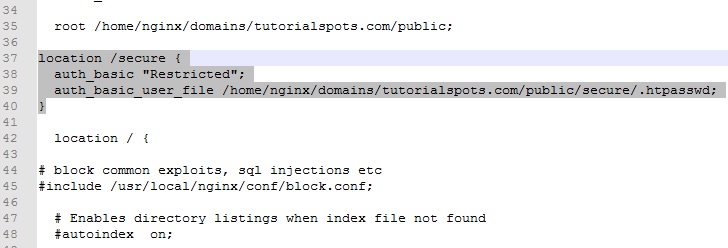



1 Comment
Nginx: How to install and configure phpMyAdmin on CentOS 7 | Free Online Tutorials
(April 8, 2020 - 3:35 pm)[…] If you want to protect phpmyadmin, please read this article […]