Your linux vps disk space is full, how to check it. The disk space is full because of some reasons like the log file or spam email.
Step 1: ssh to your server as root
Step 2: change dir to /
cd /
Step 3: check disk usage:
du -hs *
If you use the below command successfully, you can determine the largest subdirectory. Here is `home` subdirectory.
[root@tutorialspots.com /]# du -hs * 0 aquota.group 0 aquota.user 5.8M bin 144K boot 4.0K command 132K dev 16M etc 10G home 208K kloxo-install 27M lib 4.0K media 4.0K mnt 4.0K opt 0 proc 40K root 25M sbin 284K script 4.0K selinux 4.0K service 4.0K srv 0 sys 90M targz1 32K tmp 1.6G usr 1.5G var
You you set an error like crash memory. Suppose that you get the result:
[root@tutorialspots.com/]# du -hs * 0 aquota.group 0 aquota.user 5.8M bin 144K boot 4.0K command 132K dev 16M etc 10G home 208K kloxo-install 27M lib 4.0K media 4.0K mnt 4.0K opt 0 proc 40K root 25M sbin 284K script 4.0K selinux 4.0K service 4.0K srv 0 sys 90M targz1 32K tmp 1.6G usr error
Find the next subdirectory after the `usr` subdirectory . Here is `var` subdirectory:
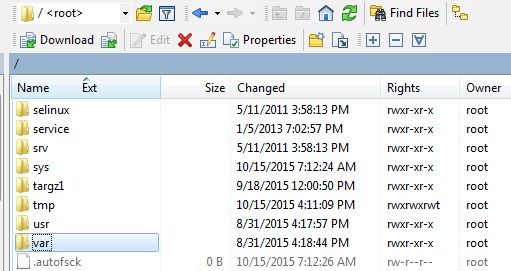
Step 4: change directory to the largest subdirectory. And do the loop with step 3, you can find the largest file (subdirectory).
cd var
Step 5: Delete file or subdirectory…
rm -rf /var/qmail/queue/

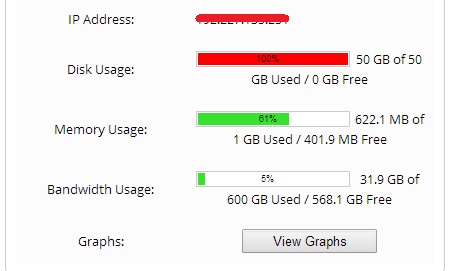




1 Comment
How to fix Kloxo error: sessionname_not_client | Free Online Tutorials
(March 6, 2016 - 10:22 am)[…] Case 1: you can use this tutorial: How to check why your linux vps disk space is full […]