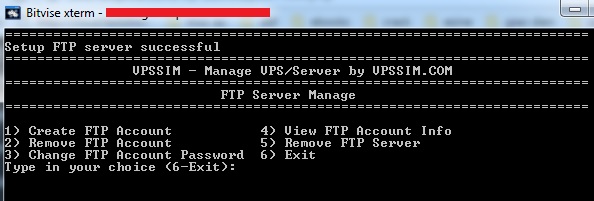Use vpssim menu:
=========================================================================
VPSSIM - Manage VPS/Server by VPSSIM.COM (3.8.1)
=========================================================================
VPSSIM Menu
=========================================================================
1) Add Website & Code 16) IPtables Firewall Manage
2) Remove Website 17) BitTorrent Sync Manage
3) Backup & Restore Code 18) VPS Backup Manage
4) Database Manage 19) Linux Malware Detect
5) PhpMyadmin Manage 20) Setup File Manager
6) Zend OPcache Manage 21) Setup Net2FTP
7) Memcached Manage 22) Setup NetData
8) Redis Cache Manage 23) Setup SSL (Let's Enctypt)
9) FTP Server Manage 24) Check & Block IP DOS
10) Swap Manage 25) Tools - Addons
11) Cronjob Manage 26) Update System
12) Log File Manage 27) Clear All Caches
13) Change PHP Settings 28) Default User & Password
14) WordPress Blog Tools 29) Server Status
15) CSF Firewall Manage 30) Exit
Type in your choice:
Choose menu 9 then choose sub-menu 5 to setup FTP server:
Prepare setup FTP Server... Loaded plugins: fastestmirror Repodata is over 2 weeks old. Install yum-cron? Or run: yum makecache fast base | 3.6 kB 00:00 epel/x86_64/metalink | 16 kB 00:00 epel | 4.7 kB 00:00 extras | 3.4 kB 00:00 mariadb | 2.9 kB 00:00 remi-safe | 2.9 kB 00:00 updates | 3.4 kB 00:00 (1/9): epel/x86_64/group_gz | 261 kB 00:01 (2/9): base/7/x86_64/group_gz | 156 kB 00:01 (3/9): epel/x86_64/updateinfo | 848 kB 00:02 (4/9): mariadb/primary_db | 21 kB 00:01 (5/9): extras/7/x86_64/primary_db | 130 kB 00:01 (6/9): remi-safe/primary_db | 1.1 MB 00:01 (7/9): base/7/x86_64/primary_db | 5.7 MB 00:05 (8/9): updates/7/x86_64/primary_db | 3.6 MB 00:08 (9/9): epel/x86_64/primary_db | 6.1 MB 00:38 Determining fastest mirrors * base: mirror.scalabledns.com * epel: mirror.sfo12.us.leaseweb.net * extras: mirror.scalabledns.com * remi-safe: mirrors.thzhost.com * updates: mirror.scalabledns.com Resolving Dependencies --> Running transaction check ---> Package pure-ftpd.x86_64 0:1.0.42-3.el7 will be installed --> Processing Dependency: libpq.so.5()(64bit) for package: pure-ftpd-1.0.42-3.e l7.x86_64 --> Running transaction check ---> Package postgresql-libs.x86_64 0:9.2.23-1.el7_4 will be installed --> Finished Dependency Resolution Dependencies Resolved ================================================================================ Package Arch Version Repository Size ================================================================================ Installing: pure-ftpd x86_64 1.0.42-3.el7 epel 258 k Installing for dependencies: postgresql-libs x86_64 9.2.23-1.el7_4 updates 233 k Transaction Summary ================================================================================ Install 1 Package (+1 Dependent package) Total download size: 492 k Installed size: 1.3 M Downloading packages: (1/2): pure-ftpd-1.0.42-3.el7.x86_64.rpm | 258 kB 00:01 (2/2): postgresql-libs-9.2.23-1.el7_4.x86_64.rpm | 233 kB 00:02 -------------------------------------------------------------------------------- Total 226 kB/s | 492 kB 00:02 ------------------------------------------------------------------------- Discover CSF FireWall is running ------------------------------------------------------------------------- VPSSIM will restart CSF Firewall .... -------------------------------------------------------------------------
Now you will see this screen:
=========================================================================
Setup FTP server successful
=========================================================================
VPSSIM - Manage VPS/Server by VPSSIM.COM
=========================================================================
FTP Server Manage
=========================================================================
1) Create FTP Account 4) View FTP Account Info
2) Remove FTP Account 5) Remove FTP Server
3) Change FTP Account Password 6) Exit
Type in your choice (6-Exit):
Type 1 to create an FTP account, then type your domain like: tutorialspots.com
========================================================================= Setup FTP server successful ========================================================================= Create FTP account for tutorialspots.com successful ------------------------------------------------------------------------- Login info: ------------------------------------------------------------------------- IP: xx.xx.xx.xx ------------------------------------------------------------------------- User: tutorialspotscom | Password: 11865c239c4e359efd530 =========================================================================