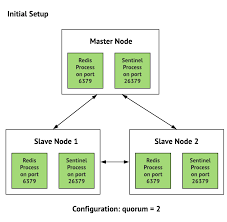Example we have 3 server with IP: 5.161.72.222 5.161.61.47 5.161.97.150
With each server:
Step 1*: install redis-server
apt install redis-server -y
Step 2*:edit file /etc/redis/redis.conf
nano /etc/redis/redis.conf
add server ip, e.g.
bind 5.161.61.47 127.0.0.1
For each server, we setup a redis server (port 6379) and a redis sentinel (port 26379)
Step 3*:
disable cluster mode
sed -i -e 's@^cluster-enabled@#cluster-enabled@' /etc/redis/redis.conf
Step 4*: start redis server on port 6379
systemctl start redis-server.service
systemctl enable redis-server.service
Step 5: Set slave on slave server ( 5.161.61.47 5.161.97.150 )
redis-cli replicaof 5.161.72.222 6379
Setup Sentinel
Step 6*: create file /etc/redis/sentinel.conf
nano /etc/redis/sentinel.conf
With content:
sentinel monitor redis-test 5.161.72.222 6379 2 sentinel down-after-milliseconds redis-test 6001 sentinel failover-timeout redis-test 60000 sentinel parallel-syncs redis-test 1 bind 0.0.0.0
Note: sentinel monitor [master-group-name] [master-ip] [master-port] [quorum]
quorum = number-of-sentinels / 2 + 1
Step 7*:
chown redis:redis /etc/redis/sentinel.conf
Step 8*:
Clone file /usr/lib/systemd/system/redis-server.service to /usr/lib/systemd/system/redis-sentinel.service
cp /usr/lib/systemd/system/redis-server.service /usr/lib/systemd/system/redis-sentinel.service
edit two lines:
ExecStart=/usr/bin/redis-server /etc/redis/redis.conf
PIDFile=/run/redis/redis-server.pid
To:
ExecStart=/usr/bin/redis-server /etc/redis/sentinel.conf --sentinel
PIDFile=/run/redis/redis-sentinel.pid
We can do with two command lines:
sed -i -e 's@redis.conf@sentinel.conf --sentinel@' /usr/lib/systemd/system/redis-sentinel.service
sed -i -e 's@redis-server.pid@redis-sentinel.pid@' /usr/lib/systemd/system/redis-sentinel.service
Change line
Restart=always
to
Restart=on-failure
By command:
sed -i -e 's@Restart=always@Restart=on-failure@' /usr/lib/systemd/system/redis-sentinel.service
Or you can use simple file:
[Unit] Description=Sentinel for Redis After=network.target [Service] Type=forking User=redis Group=redis PIDFile=/var/run/redis/sentinel.pid ExecStart=/usr/bin/redis-server /etc/redis/sentinel.conf --sentinel ExecStop=/bin/kill -s TERM $MAINPID Restart=always [Install] WantedBy=multi-user.target
Step 9*:
systemctl start redis-sentinel.service
systemctl enable redis-sentinel.service
Check sentinel status
redis-cli -p 26379 info sentinel
root@tutorialspots-1:~# redis-cli -p 26379 info sentinel # Sentinel sentinel_masters:1 sentinel_tilt:0 sentinel_running_scripts:0 sentinel_scripts_queue_length:0 sentinel_simulate_failure_flags:0 master0:name=redis-test,status=ok,address=5.161.72.222:6379,slaves=2,sentinels=1
sentinels will increase to 3 when we run 3 redis sentinels
Check master IP:
root@tutorialspots-1:~# redis-cli -p 26379 sentinel get-master-addr-by-name redis-test 1) "5.161.72.222" 2) "6379"
Check sentinel settings on slaves:
cat /etc/redis/sentinel.conf
root@tutorialspots-2:~# cat /etc/redis/sentinel.conf sentinel myid ae7026e91caf9b34e1475c7159133f710642ad2f sentinel deny-scripts-reconfig yes sentinel monitor redis-test 5.161.72.222 6379 2 sentinel down-after-milliseconds redis-test 6001 bind 0.0.0.0 # Generated by CONFIG REWRITE port 26379 dir "/" protected-mode no sentinel failover-timeout redis-test 60000 sentinel config-epoch redis-test 1 sentinel leader-epoch redis-test 1 sentinel known-replica redis-test 5.161.97.150 6379 sentinel known-replica redis-test 5.161.61.47 6379 sentinel known-sentinel redis-test 5.161.61.47 26379 7319b26af330fbfe40b8d27ca3ee8e69c832cc78 sentinel known-sentinel redis-test 5.161.97.150 26379 be30fab9759fdc8f9f1f05a535e3d82f8b7beb65 sentinel current-epoch 1
Redis Sentinel Automatic Failover
Run on master redis:
redis-cli -a foobared DEBUG sleep 30
Check master IP:
root@tutorialspots-2:~# redis-cli -p 26379 sentinel get-master-addr-by-name redis-test 1) "5.161.61.47" 2) "6379"
Sentinel commands
COMMAND DESCRIPTION sentinel masters list all masters and their statuses sentinel master one master’s status sentinel slaves list all slaves and their statuses sentinel sentinels list all Sentinel instances and their statuses sentinel failover run failover manually sentinel flushconfig force Sentinel to rewrite its configuration on disk sentinel monitor add a new master sentinel remove remove master from being watched