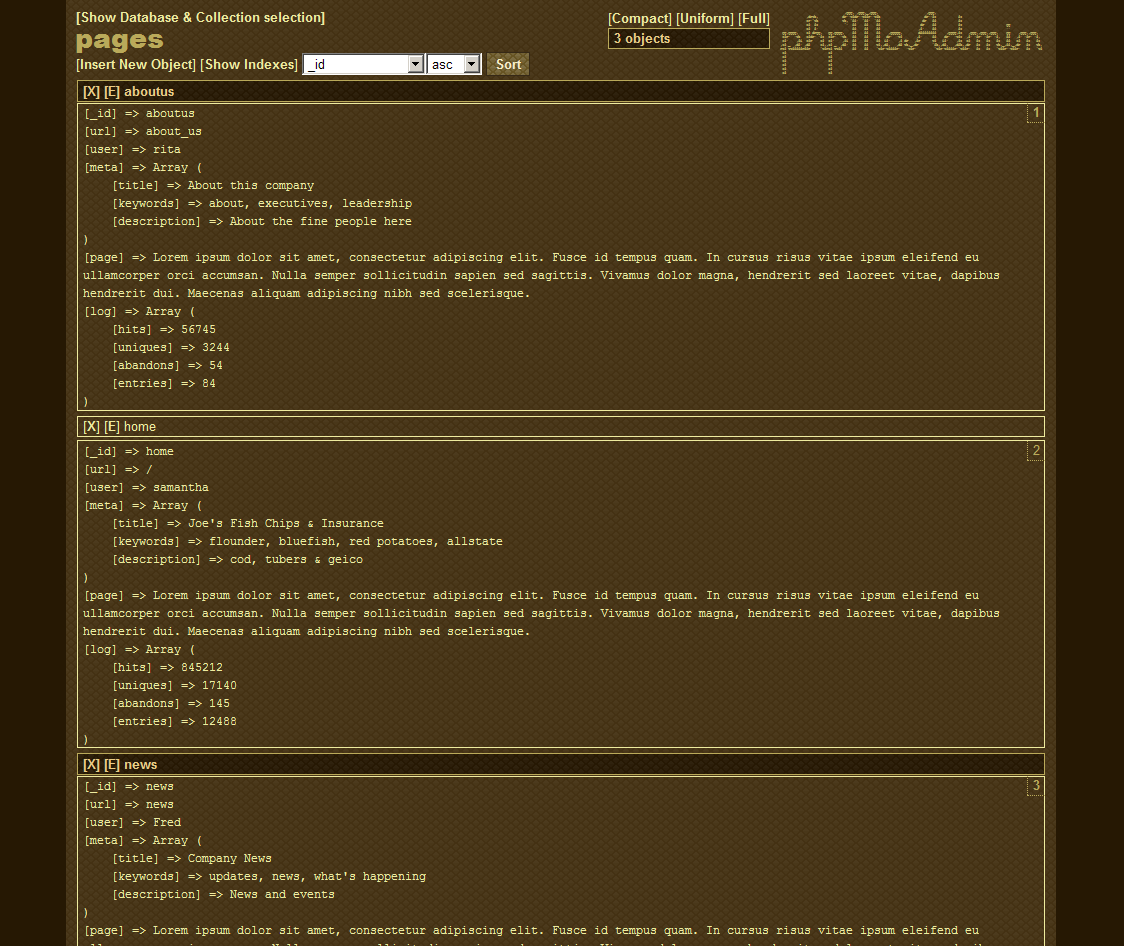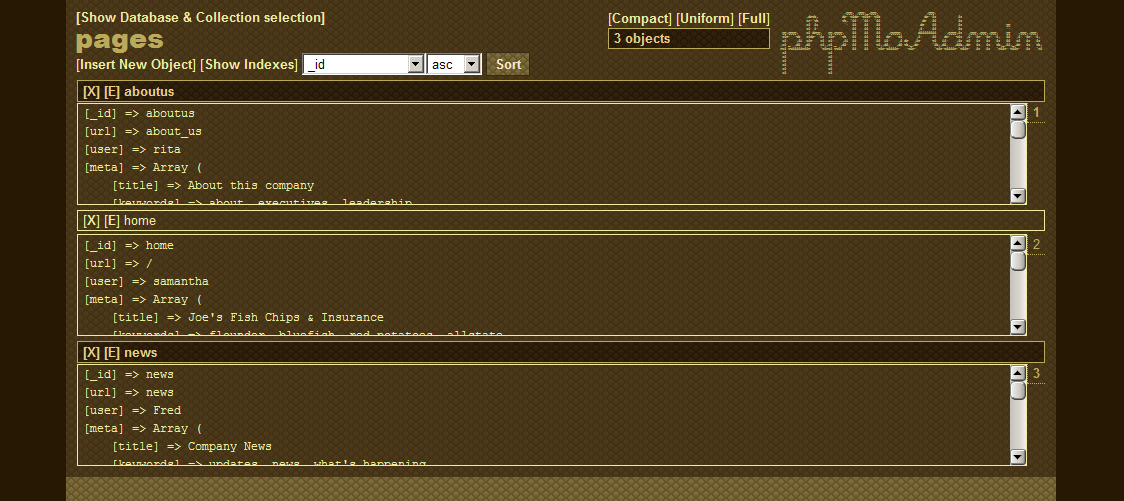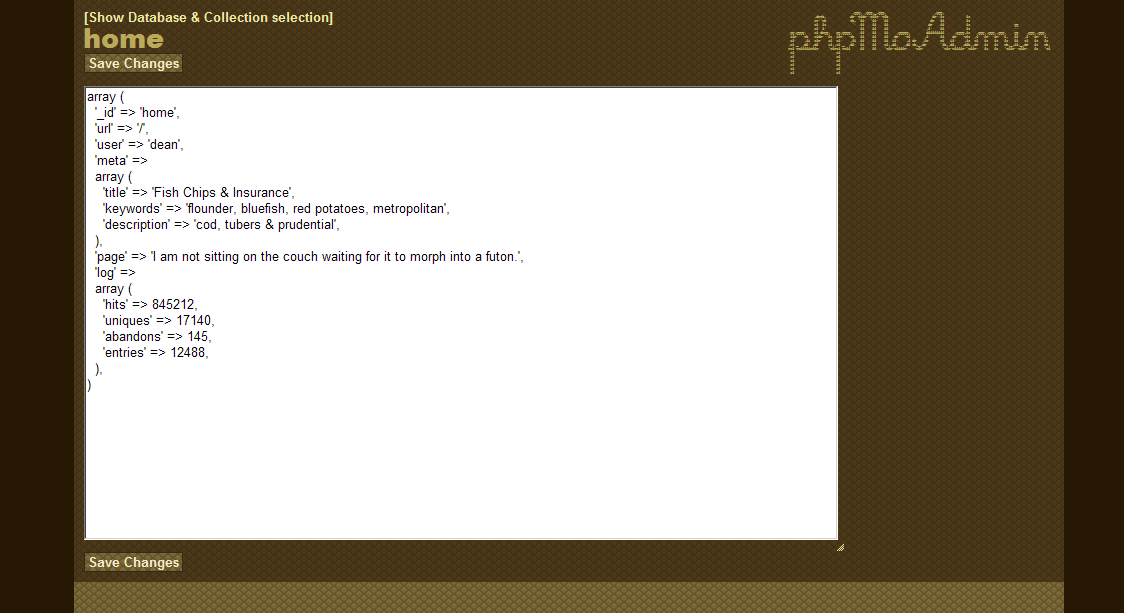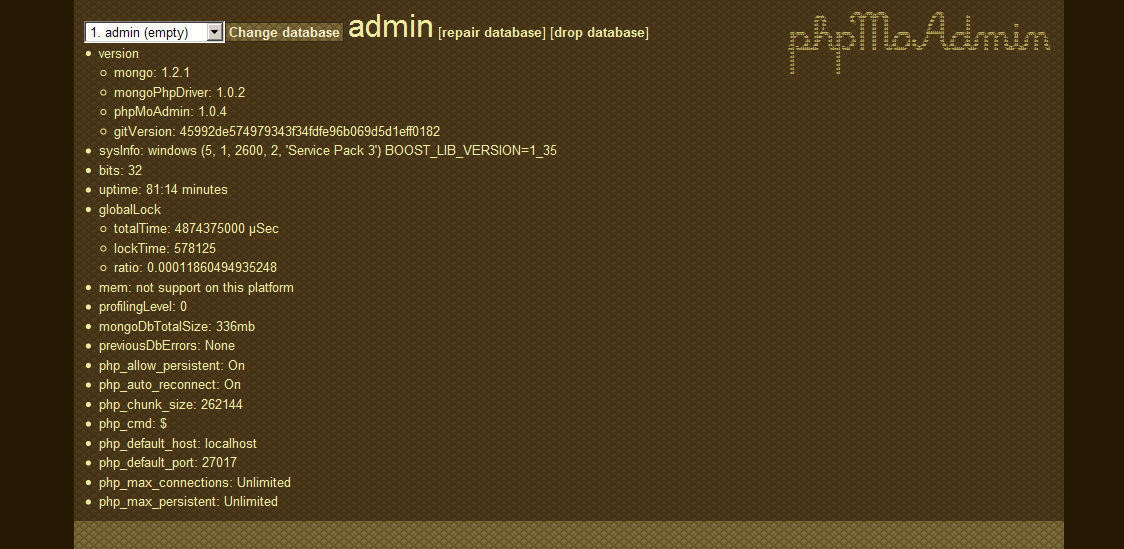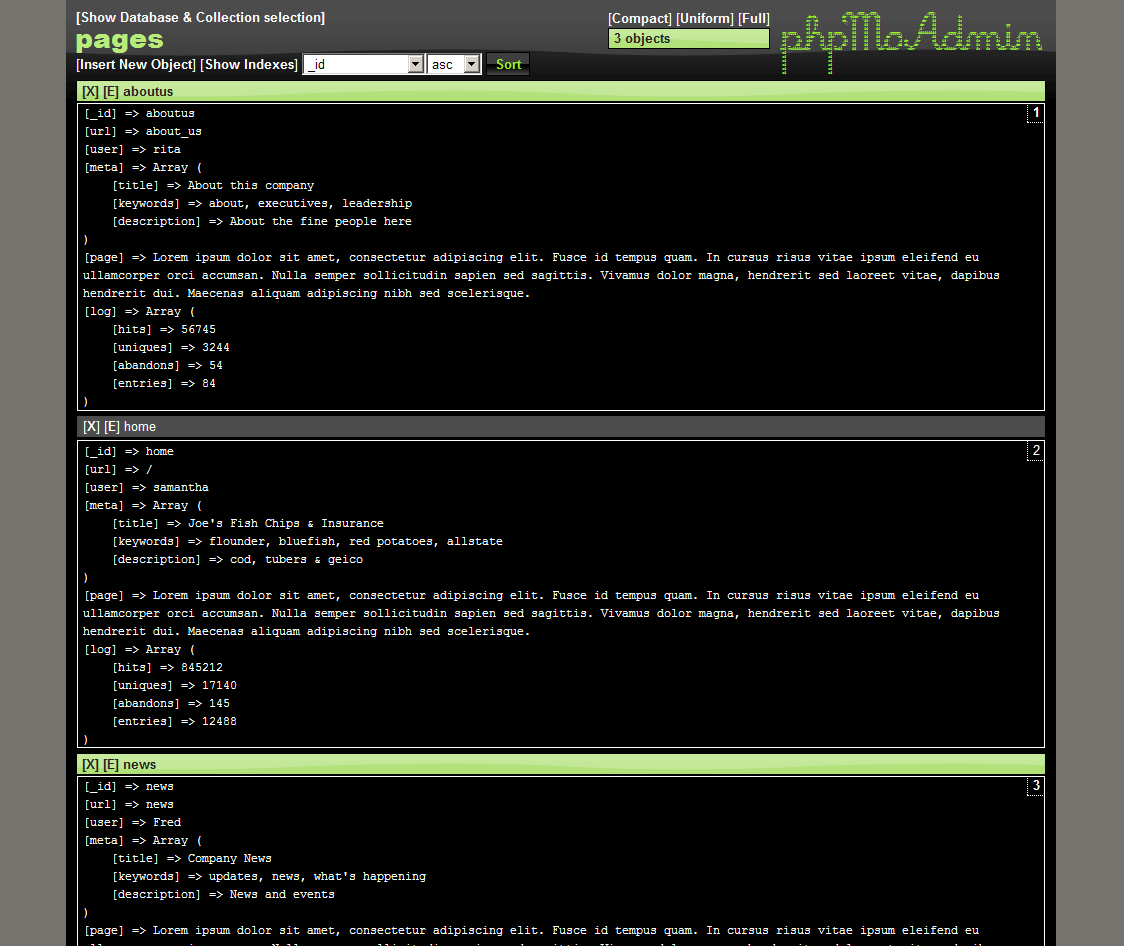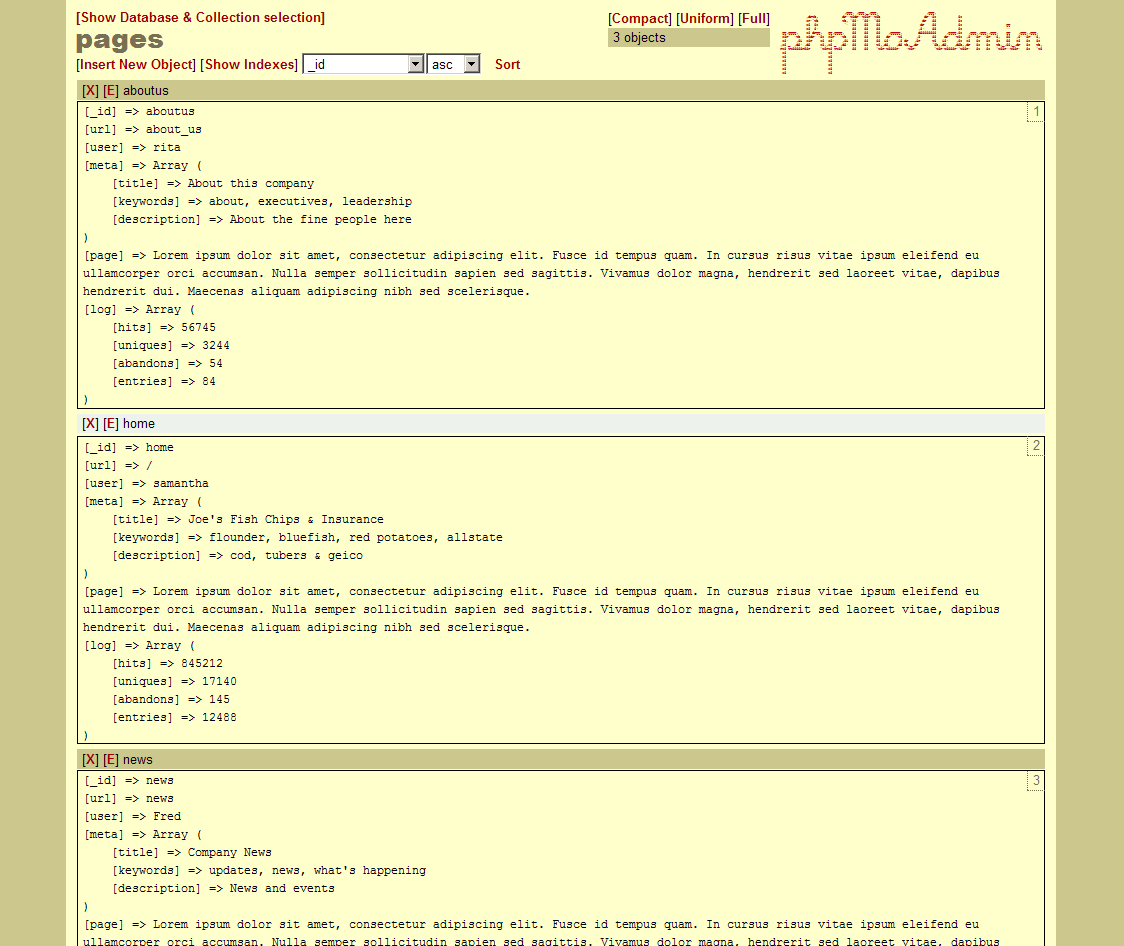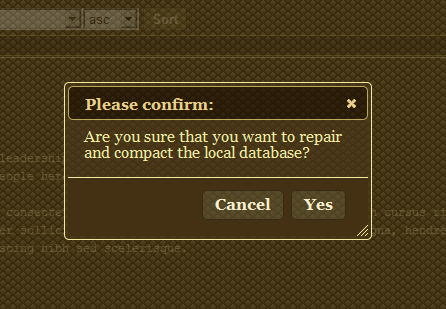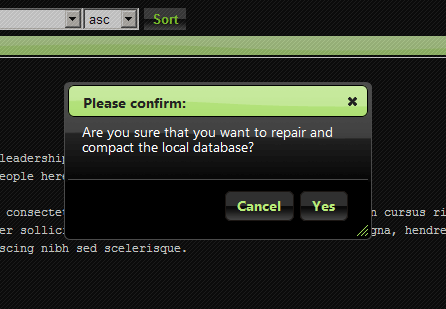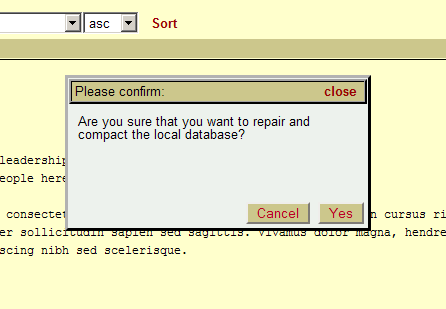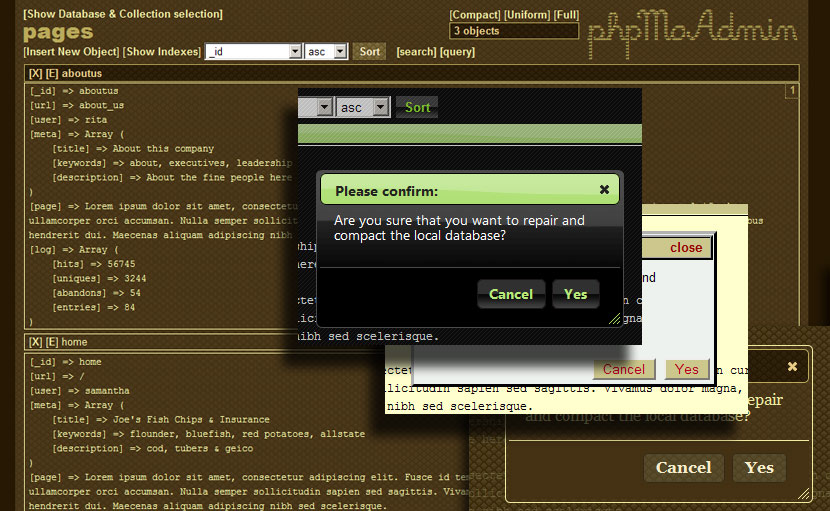Github repository: https://github.com/sansamour/phpMoAdmin-MongoDB-Admin-Tool-for-PHP
MongoDB administration tool for PHP
Built on a stripped-down version of the high-performance Vork Enterprise Framework
phpMoAdmin – MongoDB – Vork – Tutorialspots
- Nothing to configure – place the moadmin.php file anywhere on your web site and it just works!
- Fast AJAX-driven XHTML 1.1 interface operates consistently in every browser!
- Self-contained in a single 110kb file!
- Works on any version of PHP5 or PHP7 with the MongoDB NoSQL database & Mongo PHP driver installed and running.
* Support for MongoDB 4.4 and PHP7.4 - Instructional error messages – phpMoAdmin can be used as a PHP-Mongo connection debugging tool
- Option to query MongoDB using JSON syntax or a PHP-array
- Super flexible search tool – you can search for:
- exact-text
- (type-casted) values
- text with * wildcards
- Regular Expressions (regex)
- JSON (with Mongo-operators enabled)
- Import/export data in JSON format
- Export full collections or a recordset limited to the results of a query
- Option to export entire query results (ignoring any limit or skip values) or just the contents of the current page
- Import can specify:
- Insert new records only
- Save / upsert (adds new records, overwrites existing records that have the same _id key)
- Update only pre-existing records (skips any new records)
- Insert until a duplicate record is found and then halt import
- Export full collections or a recordset limited to the results of a query
- Option to enable password-protection for one or more users – to activate protection:
- Uncomment the $accessControl array at the top of the file on line 18
- Change the default username (scott) & password (tiger)
- (optional) Add additional sets of username-password(s) to the array
- E_STRICT PHP code is formatted to the Zend Framework coding standards
- Fully-documented in the phpDocumentor DocBlock standard.
- All form textareas can be resized by dragging/stretching the lower-right corner
- Multiple design themes to choose from
- change themes easily by setting the THEME constant-variable on line 29 to one of the following:
- swanky-purse
- trontastic
- simple-gray
- classic
- change themes easily by setting the THEME constant-variable on line 29 to one of the following:
- “Stats” tool displays helpful data including version numbers and configuration settings for PHP, MongoDB and the Mongo-PHP driver
- Free & open-source! Released under the GPLv3 FOSS license!
Screenshots
Object display (Full-mode)

Object display (Compact-mode)

Object editor – Drag-corner to resize textarea

Mongo Statistics – Stats, error log, versions & system info

Features
- Database
- List with data sizes
- Create/drop
- Repair
- Collection
- Show collections
- Create/drop collection
- Rename collection
- List indexes
- Create/drop indexes
- multiple keys
- ascending/descending
- unique index
- Data objects
- Search for exact-text, (type-casted) values, text with * wildcards, regex or JSON (with Mongo-operators enabled)
- Show objects with 3-different viewing options (full, compact & uniform)
- Option to query MongoDB using JSON syntax or a PHP array
- Sort by any key within your data object (even nested sub-keys!) with ascending/descending option
- Option to sort by $natural for rapid browsing of large datasets
- Create/delete objects
- Edit object data using standard PHP object/array syntax
- Export to JSON format
- Full collections or limited recordset based on the results of a query
- Export exact current results-page contents or the entire query results (ignoring any limit or skip values)
- Import from JSON format
- Insert new records only
- Save / upsert (adds new records, and overwrites existing records with same _id)
- Update only pre-existing records (ignores new records)
- Insert until a duplicate is found and then halt import
- Mongo GridFS
- GridFS objects automatically link GridFS chunks to GridFS files
- MongoDB stats
- Uptime, memory, etc.
- Log of previous errors
- Mongo-PHP settings
- Version & bit-depth of PHP, MongoDB, Mongo PHP driver, phpMoAdmin, etc.
- Optional password-protection for one or more users