Step 1: Download OpenSSL 1.0.1 and extract this file.
Step 2: Copy 3 files in folder bin to folder D:\AppServ\Apache2.2\bin
Note: backup first.
Now, if you run this command: openssl version you will get the error:
C:\Users\Administrator>openssl version
WARNING: can’t open config file: c:/usr/local/ssl/openssl.cnf
OpenSSL 1.0.1t 3 May 2016
You can create the folder c:/usr/local/ssl/ then place file openssl.cnf (in the extracted folder in Step 1) in this folder.
Step 3: restart apache
Done.
C:\Users\Administrator>openssl version OpenSSL 1.0.1t 3 May 2016

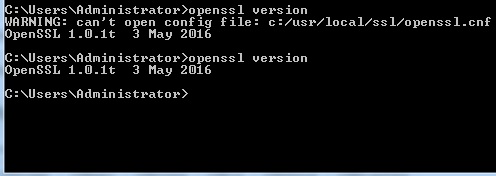



1 Comment
How to install Composer on Windows | Free Online Tutorials
(September 29, 2016 - 5:52 pm)[…] You must upgrade OpenSSL after the installation of Composer. You can read this tutorial: How to upgrade OpenSSL from 0.9.8 to 1.0.1 on Windows […]