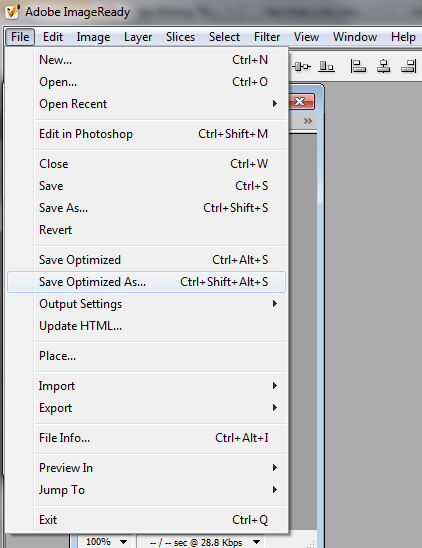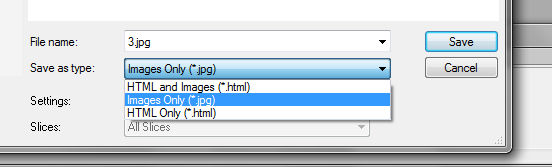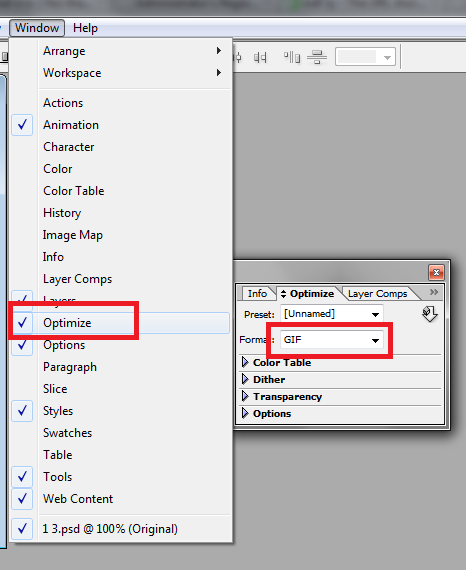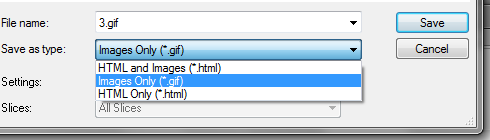Question:
I want to make an animated GIF in Adobe ImageReady and save it out as a .gif file. I’ve made the animation Ok, but when i go to ‘saved optimized as’ and i can’t see Gif type. How to save animated GIF in Adobe Image Ready?
Answer:
Go to Window>Optimize and a panel will come up. Make sure it’s set to GIF. Then try saving it out as an animated GIF and it should work.