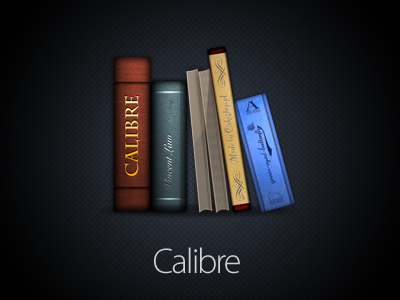calibre is a powerful and easy to use e-book manager. Users say it’s outstanding and a must-have. It’ll allow you to do nearly everything and it takes things a step beyond normal e-book software. It’s also completely free and open source and great for both casual users and computer experts.
Home page: https://calibre-ebook.com/
Step 1: choose your version you’d like to use in here
Example:
https://download.calibre-ebook.com/3.37.0/calibre-3.37.0-x86_64.txz
[root@tutorialspots ~]# wget https://download.calibre-ebook.com/3.37.0/calibre-3.37.0-x86_64.txz --2019-01-06 08:28:20-- https://download.calibre-ebook.com/3.37.0/calibre-3.37.0-x86_64.txz Resolving download.calibre-ebook.com (download.calibre-ebook.com)... 88.202.231.80, 2a02:2498:e004:7::4 Connecting to download.calibre-ebook.com (download.calibre-ebook.com)|88.202.231.80|:443... connected. HTTP request sent, awaiting response... 200 OK Length: 62562008 (60M) [application/x-gtar] Saving to: ‘calibre-3.37.0-x86_64.txz’ 100%[======================================>] 62,562,008 20.9MB/s in 2.9s 2019-01-06 08:28:24 (20.9 MB/s) - ‘calibre-3.37.0-x86_64.txz’ saved [62562008/62562008]
Step 2:
sudo mkdir -p /opt/calibre && sudo rm -rf /opt/calibre/* && sudo tar xvf /path/to/downloaded/calibre-tarball.txz -C /opt/calibre && sudo /opt/calibre/calibre_postinstall
Example:
sudo mkdir -p /opt/calibre && sudo rm -rf /opt/calibre/* && sudo tar xvf calibre-3.37.0-x86_64.txz -C /opt/calibre && sudo /opt/calibre/calibre_postinstall
Result:
...
Creating symlinks...
Symlinking /opt/calibre/markdown-calibre to /usr/bin/markdown-calibre
Symlinking /opt/calibre/ebook-meta to /usr/bin/ebook-meta
Symlinking /opt/calibre/lrf2lrs to /usr/bin/lrf2lrs
Symlinking /opt/calibre/calibre-debug to /usr/bin/calibre-debug
Symlinking /opt/calibre/lrfviewer to /usr/bin/lrfviewer
Symlinking /opt/calibre/ebook-device to /usr/bin/ebook-device
Symlinking /opt/calibre/calibre-server to /usr/bin/calibre-server
Symlinking /opt/calibre/ebook-polish to /usr/bin/ebook-polish
Symlinking /opt/calibre/calibre to /usr/bin/calibre
Symlinking /opt/calibre/ebook-viewer to /usr/bin/ebook-viewer
Symlinking /opt/calibre/fetch-ebook-metadata to /usr/bin/fetch-ebook-metadata
Symlinking /opt/calibre/calibre-smtp to /usr/bin/calibre-smtp
Symlinking /opt/calibre/calibredb to /usr/bin/calibredb
Symlinking /opt/calibre/ebook-edit to /usr/bin/ebook-edit
Symlinking /opt/calibre/web2disk to /usr/bin/web2disk
Symlinking /opt/calibre/calibre-customize to /usr/bin/calibre-customize
Symlinking /opt/calibre/calibre-parallel to /usr/bin/calibre-parallel
Symlinking /opt/calibre/lrs2lrf to /usr/bin/lrs2lrf
Symlinking /opt/calibre/ebook-convert to /usr/bin/ebook-convert
Setting up command-line completion...
Installing zsh completion to: /usr/share/zsh/site-functions/_calibre
Failed to find directory to install bash completions, using default.
Installing bash completion to: /usr/share/bash-completion/completions/calibre
Setting up desktop integration...
Creating un-installer: /usr/bin/calibre-uninstall
Example of usage 1:
[root@tutorialspots convert]# ebook-convert 5.mobi 5.pdf
1% Converting input to HTML...
InputFormatPlugin: MOBI Input running
on /root/convert/5.mobi
Parsing all content...
Forcing index.html into XHTML namespace
34% Running transforms on e-book...
Merging user specified metadata...
Detecting structure...
Flattening CSS and remapping font sizes...
Source base font size is 12.00000pt
Removing fake margins...
Cleaning up manifest...
Trimming unused files from manifest...
Trimming u'images/00030.jpg' from manifest
Trimming u'images/00031.jpg' from manifest
Creating PDF Output...
67% Running PDF Output plugin
Splitting markup on page breaks and flow limits, if any...
Split into 31 parts
The cover image has an id != "cover". Renaming to work around bug in Nook Color
68% Rendered index_split_000.html
69% Rendered index_split_001.html
70% Rendered index_split_002.html
71% Rendered index_split_003.html
72% Rendered index_split_004.html
73% Rendered index_split_005.html
74% Rendered index_split_006.html
75% Rendered index_split_007.html
76% Rendered index_split_008.html
77% Rendered index_split_009.html
78% Rendered index_split_010.html
79% Rendered index_split_011.html
80% Rendered index_split_012.html
81% Rendered index_split_013.html
82% Rendered index_split_014.html
84% Rendered index_split_015.html
85% Rendered index_split_016.html
86% Rendered index_split_017.html
87% Rendered index_split_018.html
88% Rendered index_split_019.html
89% Rendered index_split_020.html
90% Rendered index_split_021.html
91% Rendered index_split_022.html
92% Rendered index_split_023.html
93% Rendered index_split_024.html
94% Rendered index_split_025.html
95% Rendered index_split_026.html
96% Rendered index_split_027.html
97% Rendered index_split_028.html
98% Rendered index_split_029.html
100% Rendered index_split_030.html
Rendered PDF in 24.2185 seconds:
PDF output written to /root/convert/5.pdf
Output saved to /root/convert/5.pdf
Example 2:
[root@tutorialspots convert]# ebook-convert 5.pdf 5.docx ... Page-613 Parsing all content... 34% Running transforms on e-book... Merging user specified metadata... Detecting structure... Flattening CSS and remapping font sizes... Source base font size is 12.00000pt Removing fake margins... Cleaning up manifest... Trimming unused files from manifest... Creating DOCX Output... 67% Running DOCX Output plugin Rasterizing SVG images... DOCX output written to /root/convert/5.docx Output saved to /root/convert/5.docx
Example 3:
[root@tutorialspots convert]# ebook-convert 5.mobi 5a.docx 1% Converting input to HTML... InputFormatPlugin: MOBI Input running on /root/convert/5.mobi Parsing all content... Forcing index.html into XHTML namespace 34% Running transforms on e-book... Merging user specified metadata... Detecting structure... Flattening CSS and remapping font sizes... Source base font size is 12.00000pt Removing fake margins... Cleaning up manifest... Trimming unused files from manifest... Trimming u'images/00030.jpg' from manifest Trimming u'images/00031.jpg' from manifest Creating DOCX Output... 67% Running DOCX Output plugin Rasterizing SVG images... DOCX output written to /root/convert/5a.docx Output saved to /root/convert/5a.docx