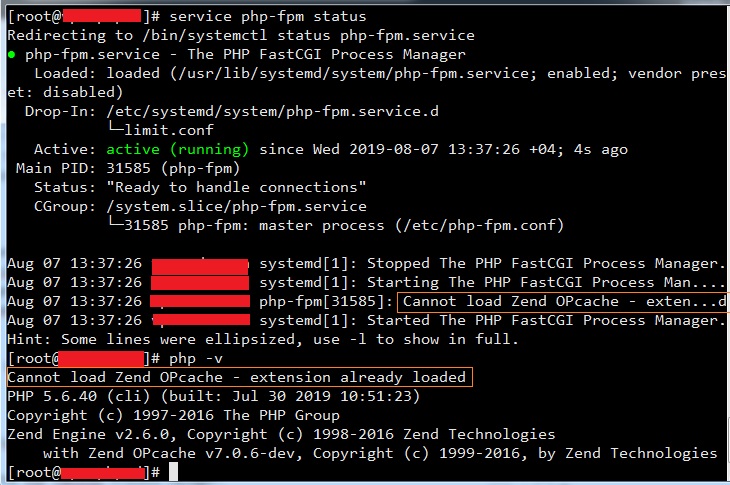If you see this warning like this:
[root@tutorialspots ~]# php -v
Cannot load Zend OPcache - extension already loaded
PHP 5.6.40 (cli) (built: Jul 30 2019 10:51:23)
Copyright (c) 1997-2016 The PHP Group
Zend Engine v2.6.0, Copyright (c) 1998-2016 Zend Technologies
with Zend OPcache v7.0.6-dev, Copyright (c) 1999-2016, by Zend Technologies
or
[root@tutorialspots ~]# service php-fpm status
Redirecting to /bin/systemctl status php-fpm.service
● php-fpm.service - The PHP FastCGI Process Manager
Loaded: loaded (/usr/lib/systemd/system/php-fpm.service; enabled; vendor preset: disabled)
Drop-In: /etc/systemd/system/php-fpm.service.d
└─limit.conf
Active: active (running) since Wed 2019-08-07 13:37:26 +04; 4s ago
Main PID: 31585 (php-fpm)
Status: "Ready to handle connections"
CGroup: /system.slice/php-fpm.service
└─31585 php-fpm: master process (/etc/php-fpm.conf)
Aug 07 13:37:26 vps.tutorialspots.com systemd[1]: Stopped The PHP FastCGI Process Manager.
Aug 07 13:37:26 vps.tutorialspots.com systemd[1]: Starting The PHP FastCGI Process Man....
Aug 07 13:37:26 vps.tutorialspots.com php-fpm[31585]: Cannot load Zend OPcache - exten...d
Aug 07 13:37:26 vps.tutorialspots.com systemd[1]: Started The PHP FastCGI Process Manager.
Hint: Some lines were ellipsized, use -l to show in full.
See your PHP config folder:
[root@tutorialspots ~]# ls /etc/php.d 10-opcache.ini 20-iconv.ini 20-sockets.ini 30-pdo_sqlite.ini 20-bz2.ini 20-intl.ini 20-sqlite3.ini 30-wddx.ini 20-calendar.ini 20-ldap.ini 20-sysvmsg.ini 30-xmlreader.ini 20-ctype.ini 20-mbstring.ini 20-sysvsem.ini 40-igbinary.ini 20-curl.ini 20-mcrypt.ini 20-sysvshm.ini 40-json.ini 20-dom.ini 20-mysqlnd.ini 20-tokenizer.ini 40-memcache.ini 20-enchant.ini 20-pdo.ini 20-xml.ini 40-msgpack.ini 20-exif.ini 20-pgsql.ini 20-xmlwriter.ini 40-zip.ini 20-fileinfo.ini 20-phar.ini 20-xsl.ini 50-memcached.ini 20-ftp.ini 20-posix.ini 30-mysqli.ini opcache.ini 20-gd.ini 20-shmop.ini 30-mysql.ini 20-gettext.ini 20-simplexml.ini 30-pdo_mysql.ini 20-gmp.ini 20-soap.ini 30-pdo_pgsql.ini
You see two files:
[root@tutorialspots ~]# ls /etc/php.d |grep opcache 10-opcache.ini opcache.ini
Delete file 10-opcache.ini, then restart PHP-FPM
service php-fpm restart