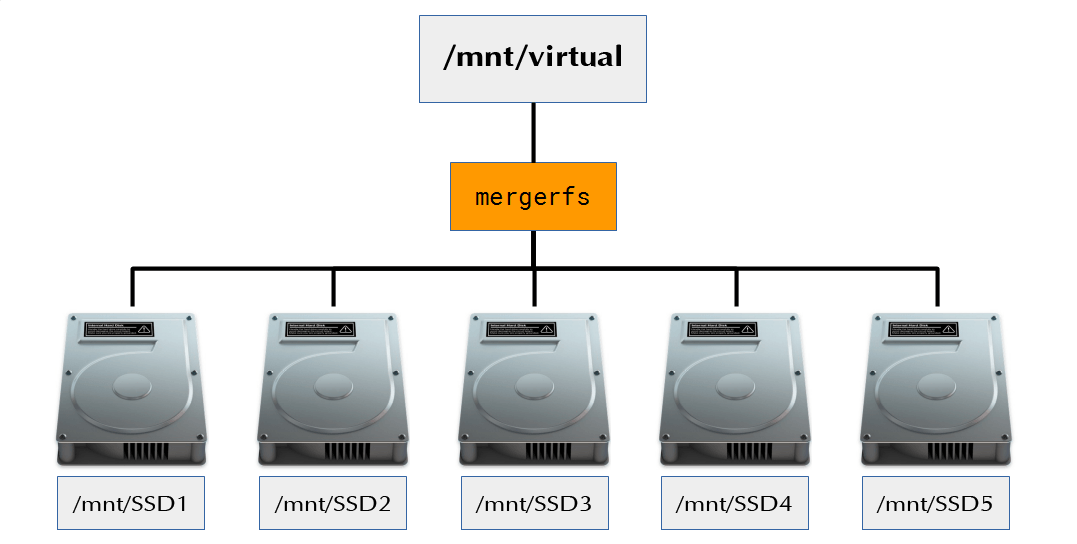Read previous article: How to combine multiple partitions into one large in CentOS
mergerfs is a union filesystem geared towards simplifying storage and management of files across numerous commodity storage devices. It is similar to mhddfs, unionfs, and aufs.
Suppose, you have eights hard drives – sized 1TB each drive. And 7TB of video files, which you need to store on these drives. How would you do it?
Step 1: install mergerfs
yum install mergerfs
Step 2: check the partition setup in your system
[root@tutorialspots ~]# df -h Filesystem Size Used Avail Use% Mounted on /dev/md126 50G 4.9G 42G 11% / devtmpfs 111G 0 111G 0% /dev tmpfs 111G 0 111G 0% /dev/shm tmpfs 111G 18M 111G 1% /run tmpfs 111G 0 111G 0% /sys/fs/cgroup /dev/sdb3 950G 897G 4.4G 100% /mnt/SSD2 /dev/sdf3 950G 901G 1.3G 100% /mnt/SSD6 /dev/sdh3 950G 18G 885G 2% /mnt/SSD8 /dev/sde3 950G 889G 14G 99% /mnt/SSD5 /dev/sdc3 950G 899G 2.5G 100% /mnt/SSD3 /dev/sda1 950G 893G 8.8G 100% /mnt/SSD1 /dev/sdg3 950G 189G 714G 21% /mnt/SSD7 /dev/sdd3 950G 887G 15G 99% /mnt/SSD4 /dev/md127 479M 145M 305M 33% /boot tmpfs 23G 0 23G 0% /run/user/0
Step 3: create a new mount point to hold the virtual storage
[root@tutorialspots ~]# mkdir /mnt/virtual
Step 4: mount mergerfs
mergerfs -o defaults,allow_other,use_ino /mnt/SSD\* /mnt/virtual
Now, check on the mounted partition again
[root@tutorialspots ~]# df -h Filesystem Size Used Avail Use% Mounted on /dev/md126 50G 4.9G 42G 11% / devtmpfs 111G 0 111G 0% /dev tmpfs 111G 0 111G 0% /dev/shm tmpfs 111G 18M 111G 1% /run tmpfs 111G 0 111G 0% /sys/fs/cgroup /dev/sdb3 950G 897G 4.4G 100% /mnt/SSD2 /dev/sdf3 950G 901G 1.3G 100% /mnt/SSD6 /dev/sdh3 950G 18G 885G 2% /mnt/SSD8 /dev/sde3 950G 889G 14G 99% /mnt/SSD5 /dev/sdc3 950G 899G 2.5G 100% /mnt/SSD3 /dev/sda1 950G 893G 8.8G 100% /mnt/SSD1 /dev/sdg3 950G 189G 714G 21% /mnt/SSD7 /dev/sdd3 950G 887G 15G 99% /mnt/SSD4 /dev/md127 479M 145M 305M 33% /boot tmpfs 23G 0 23G 0% /run/user/0 1:2:3:4:5:6:7:8 7.5T 5.5T 1.7T 78% /mnt/virtual