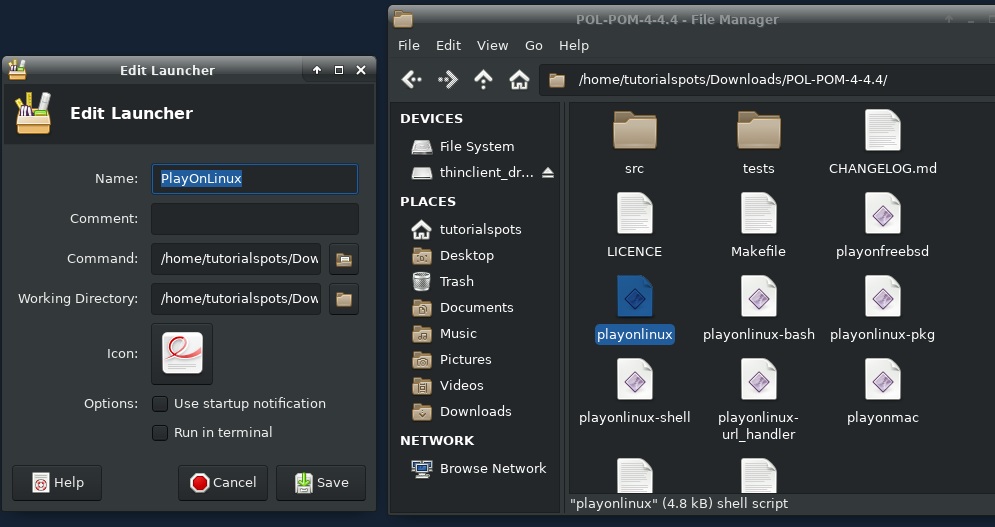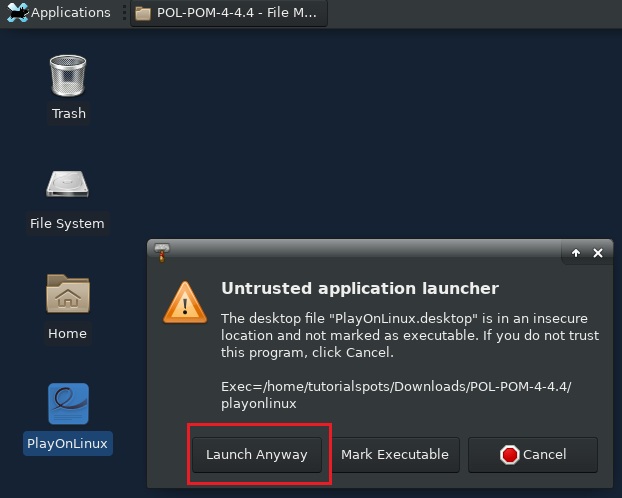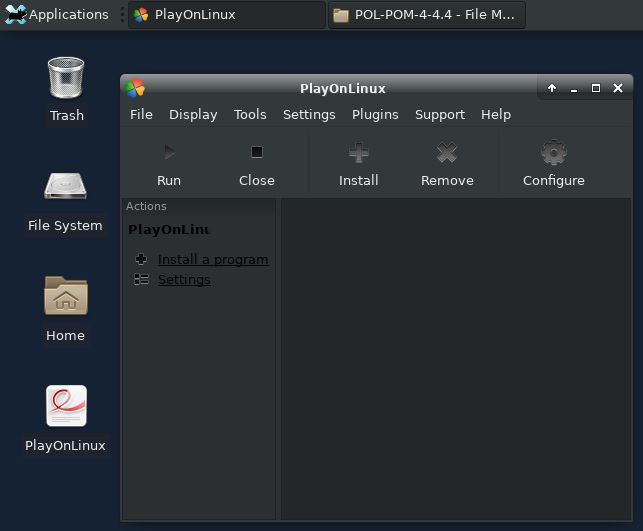Homepage: https://www.playonlinux.com/en/
Requirements:
xfce Desktop
Step 1: install wxPython
CentOS 7: how to install wxPython
Step 2:
[root@tutorialspots ~]# pip3 install natsort WARNING: Running pip install with root privileges is generally not a good idea. Try `pip3 install --user` instead. Collecting natsort Downloading https://files.pythonhosted.org/packages/0f/65/81883897f4aaa1e53deaa65137318cfe80b36ce013c2e86f8fd0843cfa02/natsort-7.0.1-py3-none-any.whl Installing collected packages: natsort Successfully installed natsort-7.0.1
Step 3:
yum install -y cabextract
Result:
[root@tutorialspots ~]# yum install -y cabextract Loaded plugins: fastestmirror, langpacks Loading mirror speeds from cached hostfile * base: centos.host-engine.com * epel: dfw.mirror.rackspace.com * extras: mirrors.usinternet.com * nux-dextop: mirror.li.nux.ro * remi-safe: mirror.pit.teraswitch.com * updates: repos-tx.psychz.net Resolving Dependencies --> Running transaction check ---> Package cabextract.x86_64 0:1.5-1.el7 will be installed --> Finished Dependency Resolution Dependencies Resolved ================================================================================ Package Arch Version Repository Size ================================================================================ Installing: cabextract x86_64 1.5-1.el7 epel 43 k Transaction Summary ================================================================================ Install 1 Package Total download size: 43 k Installed size: 93 k Downloading packages: cabextract-1.5-1.el7.x86_64.rpm | 43 kB 00:00 Running transaction check Running transaction test Transaction test succeeded Running transaction Installing : cabextract-1.5-1.el7.x86_64 1/1 Verifying : cabextract-1.5-1.el7.x86_64 1/1 Installed: cabextract.x86_64 0:1.5-1.el7 Complete!
Step 4:
yum install -y xterm icoutils
Result:
... Installed: icoutils.x86_64 0:0.31.3-1.el7_3 xterm.x86_64 0:295-3.el7 Dependency Installed: mailcap.noarch 0:2.1.41-2.el7 perl-Business-ISBN.noarch 0:2.06-2.el7 perl-Business-ISBN-Data.noarch 0:20120719.001-2.el7 perl-Encode-Locale.noarch 0:1.03-5.el7 perl-File-Listing.noarch 0:6.04-7.el7 perl-HTML-Parser.x86_64 0:3.71-4.el7 perl-HTML-Tagset.noarch 0:3.20-15.el7 perl-HTTP-Cookies.noarch 0:6.01-5.el7 perl-HTTP-Daemon.noarch 0:6.01-8.el7 perl-HTTP-Date.noarch 0:6.02-8.el7 perl-HTTP-Message.noarch 0:6.06-6.el7 perl-HTTP-Negotiate.noarch 0:6.01-5.el7 perl-IO-HTML.noarch 0:1.00-2.el7 perl-IO-Socket-IP.noarch 0:0.21-5.el7 perl-IO-Socket-SSL.noarch 0:1.94-7.el7 perl-LWP-MediaTypes.noarch 0:6.02-2.el7 perl-Mozilla-CA.noarch 0:20130114-5.el7 perl-Net-HTTP.noarch 0:6.06-2.el7 perl-Net-LibIDN.x86_64 0:0.12-15.el7 perl-Net-SSLeay.x86_64 0:1.55-6.el7 perl-TimeDate.noarch 1:2.30-2.el7 perl-URI.noarch 0:1.60-9.el7 perl-WWW-RobotRules.noarch 0:6.02-5.el7 perl-libwww-perl.noarch 0:6.05-2.el7 Complete!
Step 5:
yum install jq p7zip -y
Result
[root@tutorialspots ~]# yum install jq p7zip -y Loaded plugins: fastestmirror, langpacks Loading mirror speeds from cached hostfile * base: centos.host-engine.com * epel: dfw.mirror.rackspace.com * extras: mirrors.usinternet.com * nux-dextop: mirror.li.nux.ro * remi-safe: mirror.pit.teraswitch.com * updates: repos-tx.psychz.net Resolving Dependencies --> Running transaction check ---> Package jq.x86_64 0:1.6-2.el7 will be installed --> Processing Dependency: libonig.so.5()(64bit) for package: jq-1.6-2.el7.x86_64 ---> Package p7zip.x86_64 0:16.02-10.el7 will be installed --> Running transaction check ---> Package oniguruma.x86_64 0:6.8.2-1.el7 will be installed --> Finished Dependency Resolution Dependencies Resolved ================================================================================ Package Arch Version Repository Size ================================================================================ Installing: jq x86_64 1.6-2.el7 epel 167 k p7zip x86_64 16.02-10.el7 epel 604 k Installing for dependencies: oniguruma x86_64 6.8.2-1.el7 epel 181 k Transaction Summary ================================================================================ Install 2 Packages (+1 Dependent package) Total download size: 951 k Installed size: 2.7 M Downloading packages: (1/3): jq-1.6-2.el7.x86_64.rpm | 167 kB 00:00 (2/3): oniguruma-6.8.2-1.el7.x86_64.rpm | 181 kB 00:00 (3/3): p7zip-16.02-10.el7.x86_64.rpm | 604 kB 00:00 -------------------------------------------------------------------------------- Total 2.3 MB/s | 951 kB 00:00 Running transaction check Running transaction test Transaction test succeeded Running transaction Installing : oniguruma-6.8.2-1.el7.x86_64 1/3 Installing : jq-1.6-2.el7.x86_64 2/3 Installing : p7zip-16.02-10.el7.x86_64 3/3 Verifying : p7zip-16.02-10.el7.x86_64 1/3 Verifying : oniguruma-6.8.2-1.el7.x86_64 2/3 Verifying : jq-1.6-2.el7.x86_64 3/3 Installed: jq.x86_64 0:1.6-2.el7 p7zip.x86_64 0:16.02-10.el7 Dependency Installed: oniguruma.x86_64 0:6.8.2-1.el7 Complete!
Step 6:
Use xfce with account tutorialspots, open terminal:
[tutorialspots@tutorialspots ~]$ cd ~/Downloads
[tutorialspots@tutorialspots Downloads]$ wget https://github.com/PlayOnLinux/POL-POM-4/archive/4.4.zip
--2020-08-09 04:43:45-- https://github.com/PlayOnLinux/POL-POM-4/archive/4.4.zip
Resolving github.com (github.com)... 140.82.113.4
Connecting to github.com (github.com)|140.82.113.4|:443... connected.
HTTP request sent, awaiting response... 302 Found
Location: https://codeload.github.com/PlayOnLinux/POL-POM-4/zip/4.4 [following]
--2020-08-09 04:43:46-- https://codeload.github.com/PlayOnLinux/POL-POM-4/zip/4.4
Resolving codeload.github.com (codeload.github.com)... 140.82.112.9
Connecting to codeload.github.com (codeload.github.com)|140.82.112.9|:443... connected.
HTTP request sent, awaiting response... 200 OK
Length: unspecified [application/zip]
Saving to: ���4.4.zip���
[ <=> ] 3,311,750 7.69MB/s in 0.4s
2020-08-09 04:43:46 (7.69 MB/s) - ���4.4.zip��� saved [3311750]
unzip 4.4.zip
Now, Playonlinux is in /home/tutorialspots/Downloads/POL-POM-4-4.4/
Step 7: Create playonlinux laucher on Desktop
Command: /home/tutorialspots/Downloads/POL-POM-4-4.4/playonlinux
Working directory: /home/tutorialspots/Downloads/POL-POM-4-4.4/