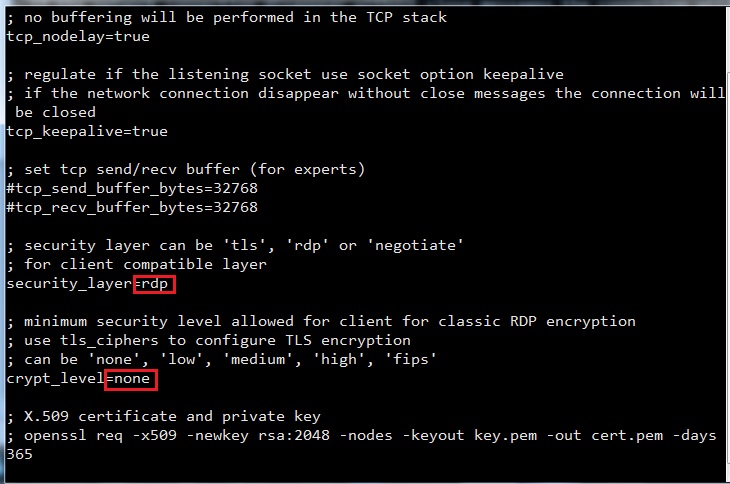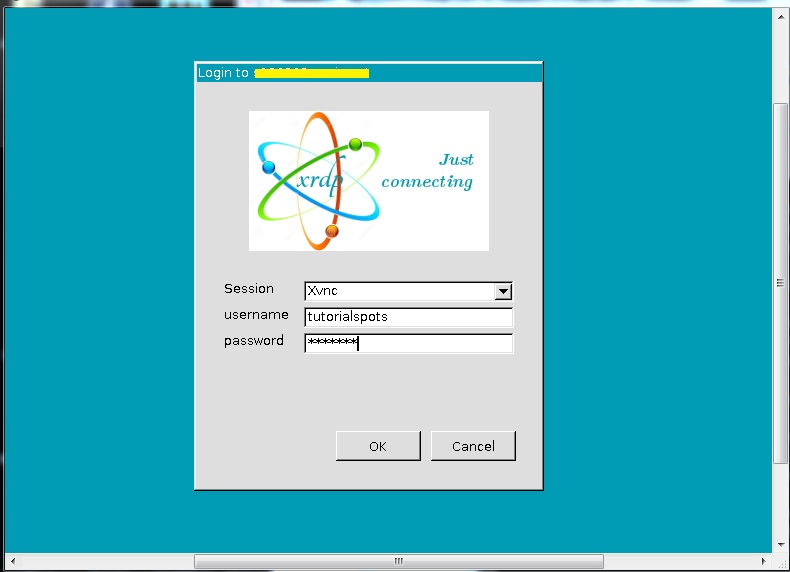Step 1: Install XRDP
[root@tutorialspots ~]# yum install xrdp -y Loaded plugins: fastestmirror Loading mirror speeds from cached hostfile * base: centos.host-engine.com * epel: mirror.steadfastnet.com * extras: mirrors.usinternet.com * nux-dextop: mirror.li.nux.ro * remi-safe: mirror.pit.teraswitch.com * updates: repos-tx.psychz.net Resolving Dependencies --> Running transaction check ---> Package xrdp.x86_64 1:0.9.13.1-1.el7 will be installed --> Processing Dependency: libfuse.so.2(FUSE_2.4)(64bit) for package: 1:xrdp-0.9.13.1-1.el7.x86_64 --> Processing Dependency: libfuse.so.2(FUSE_2.5)(64bit) for package: 1:xrdp-0.9.13.1-1.el7.x86_64 --> Processing Dependency: libfuse.so.2(FUSE_2.6)(64bit) for package: 1:xrdp-0.9.13.1-1.el7.x86_64 --> Processing Dependency: libfuse.so.2()(64bit) for package: 1:xrdp-0.9.13.1-1.el7.x86_64 --> Running transaction check ---> Package fuse-libs.x86_64 0:2.9.2-11.el7 will be installed --> Finished Dependency Resolution Dependencies Resolved ================================================================================ Package Arch Version Repository Size ================================================================================ Installing: xrdp x86_64 1:0.9.13.1-1.el7 epel 429 k Installing for dependencies: fuse-libs x86_64 2.9.2-11.el7 base 93 k Transaction Summary ================================================================================ Install 1 Package (+1 Dependent package) Total download size: 522 k Installed size: 2.4 M Downloading packages: (1/2): fuse-libs-2.9.2-11.el7.x86_64.rpm | 93 kB 00:00 (2/2): xrdp-0.9.13.1-1.el7.x86_64.rpm | 429 kB 00:00 -------------------------------------------------------------------------------- Total 825 kB/s | 522 kB 00:00 Running transaction check Running transaction test Transaction test succeeded Running transaction Installing : fuse-libs-2.9.2-11.el7.x86_64 1/2 Installing : 1:xrdp-0.9.13.1-1.el7.x86_64 2/2 Verifying : fuse-libs-2.9.2-11.el7.x86_64 1/2 Verifying : 1:xrdp-0.9.13.1-1.el7.x86_64 2/2 Installed: xrdp.x86_64 1:0.9.13.1-1.el7 Dependency Installed: fuse-libs.x86_64 0:2.9.2-11.el7 Complete!
Step 2: Install xfce
CentOS 7: how to install xfce Desktop
Step 3 – Configure xRDP
In this step, we create 2 new files: ~/startwm.sh and ~/.xsession
su - tutorialspots vi ~/startwm.sh
Content:
#!/bin/sh if [ -r /etc/default/locale ]; then . /etc/default/locale export LANG LANGUAGE fi startxfce4
chmod a+x ~/startwm.sh
echo xfce4-session > ~/.xsession
Step 4: edit file /etc/xrdp/xrdp.ini
vi /etc/xrdp/xrdp.ini
Content:
... ; security layer can be 'tls', 'rdp' or 'negotiate' ; for client compatible layer security_layer=rdp ; minimum security level allowed for client for classic RDP encryption ; use tls_ciphers to configure TLS encryption ; can be 'none', 'low', 'medium', 'high', 'fips' crypt_level=none ...
Step 5:
[root@tutorialspots ~]# systemctl enable xrdp Created symlink from /etc/systemd/system/multi-user.target.wants/xrdp.service to /usr/lib/systemd/system/xrdp.service. [root@tutorialspots ~]# systemctl start xrdp
Check status:
[root@tutorialspots ~]# systemctl status xrdp
● xrdp.service - xrdp daemon
Loaded: loaded (/usr/lib/systemd/system/xrdp.service; enabled; vendor preset: disabled)
Active: active (running) since Sun 2020-08-09 03:54:47 CDT; 5s ago
Docs: man:xrdp(8)
man:xrdp.ini(5)
Main PID: 9999 (xrdp)
Tasks: 1
CGroup: /system.slice/xrdp.service
└─9999 /usr/sbin/xrdp --nodaemon
Aug 09 03:54:47 tutorialspots.net systemd[1]: Started xrdp daemon.
Aug 09 03:54:47 tutorialspots.net xrdp[9999]: (9999)(140492565961152)[INFO ]...9
Aug 09 03:54:47 tutorialspots.net xrdp[9999]: (9999)(140492565961152)[INFO ]...1
Aug 09 03:54:47 tutorialspots.net xrdp[9999]: (9999)(140492565961152)[INFO ]...0
Aug 09 03:54:47 tutorialspots.net xrdp[9999]: (9999)(140492565961152)[INFO ]...e
Hint: Some lines were ellipsized, use -l to show in full.
Step 6: connect RDP by mstsc