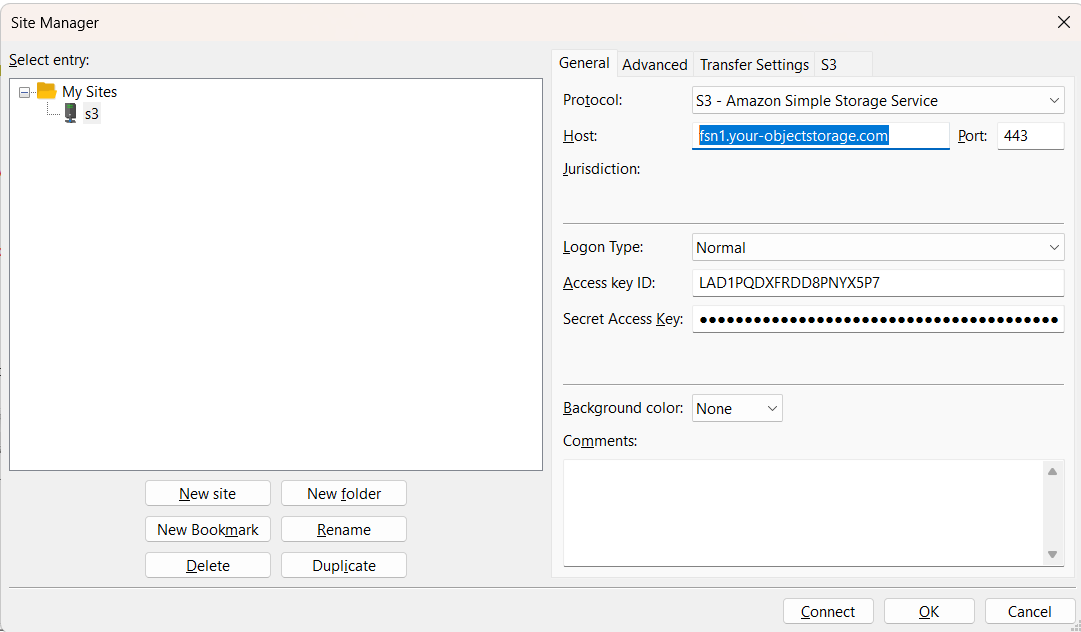Step 1: Menu Edit -> Settings
In Select page select S3: Providers
Click above button Add to add provider Hetzner
Click below button Add to add region
Click button OK to save settings
Step 2: Menu File -> Site manager
Click button New site to add your site
Select protocol is S3 - Amazon Simple Storage Service
Host is fsn1.your-objectstorage.com
Port is 443
Logon type is Normal
Then fill Access key ID and Secret access key
Click button Connect to connect your site.