Install nvm
Download: https://github.com/coreybutler/nvm-windows/releases/download/1.1.7/nvm-setup.zip
See all releases: https://github.com/coreybutler/nvm-windows/releases
Restart your PC. Now you can use nvm command
Get list available nodejs versions:
C:\Users\Administrator>nvm list available | CURRENT | LTS | OLD STABLE | OLD UNSTABLE | |--------------|--------------|--------------|--------------| | 14.7.0 | 12.18.3 | 0.12.18 | 0.11.16 | | 14.6.0 | 12.18.2 | 0.12.17 | 0.11.15 | | 14.5.0 | 12.18.1 | 0.12.16 | 0.11.14 | | 14.4.0 | 12.18.0 | 0.12.15 | 0.11.13 | | 14.3.0 | 12.17.0 | 0.12.14 | 0.11.12 | | 14.2.0 | 12.16.3 | 0.12.13 | 0.11.11 | | 14.1.0 | 12.16.2 | 0.12.12 | 0.11.10 | | 14.0.0 | 12.16.1 | 0.12.11 | 0.11.9 | | 13.14.0 | 12.16.0 | 0.12.10 | 0.11.8 | | 13.13.0 | 12.15.0 | 0.12.9 | 0.11.7 | | 13.12.0 | 12.14.1 | 0.12.8 | 0.11.6 | | 13.11.0 | 12.14.0 | 0.12.7 | 0.11.5 | | 13.10.1 | 12.13.1 | 0.12.6 | 0.11.4 | | 13.10.0 | 12.13.0 | 0.12.5 | 0.11.3 | | 13.9.0 | 10.22.0 | 0.12.4 | 0.11.2 | | 13.8.0 | 10.21.0 | 0.12.3 | 0.11.1 | | 13.7.0 | 10.20.1 | 0.12.2 | 0.11.0 | | 13.6.0 | 10.20.0 | 0.12.1 | 0.9.12 | | 13.5.0 | 10.19.0 | 0.12.0 | 0.9.11 | | 13.4.0 | 10.18.1 | 0.10.48 | 0.9.10 | This is a partial list. For a complete list, visit https://nodejs.org/download/r elease
Install some nodejs version you preferer
C:\Users\Administrator>nvm install latest 64 Downloading node.js version 14.7.0 (64-bit)... Complete Creating C:\Users\Administrator\AppData\Roaming\nvm\temp Downloading npm version 6.14.7... Complete Installing npm v6.14.7... Installation complete. If you want to use this version, type nvm use 14.7.0 C:\Users\Administrator>nvm install 6.10.1 64 Downloading node.js version 6.10.1 (64-bit)... Complete Creating C:\Users\Administrator\AppData\Roaming\nvm\temp Downloading npm version 3.10.10... Complete Installing npm v3.10.10... Installation complete. If you want to use this version, type nvm use 6.10.1
Get list nodejs installed
C:\Users\Administrator>nvm list
14.7.0
6.10.1
Use a nodejs version
C:\Users\Administrator>nvm use 6.10.1 Now using node v6.10.1 (64-bit)
Check:
C:\Users\Administrator>node -v v6.10.1 C:\Users\Administrator>npm -v 3.10.10


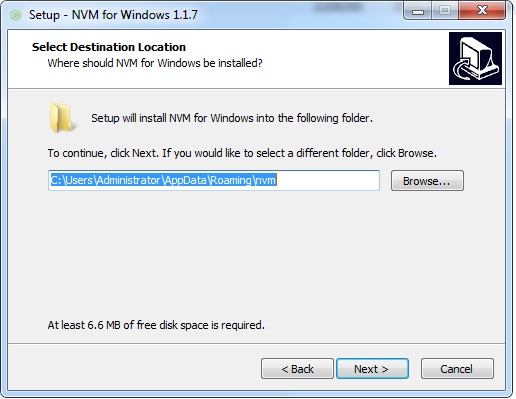
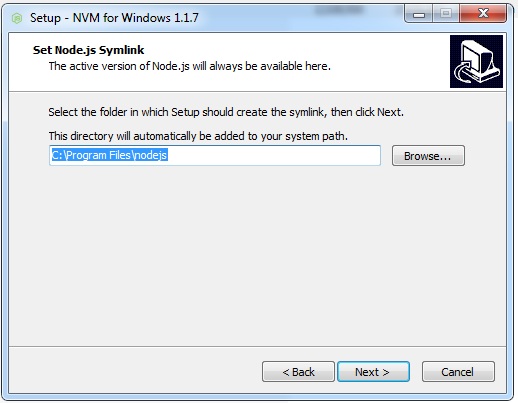
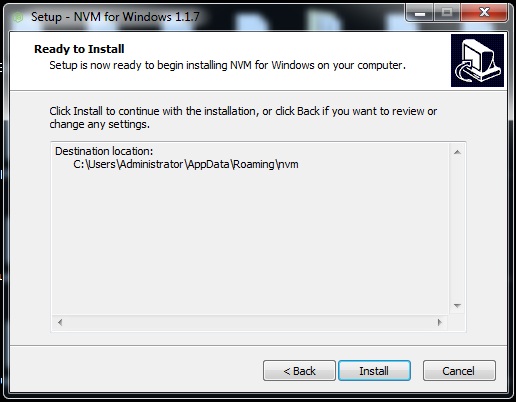



2 Comments
TypeScript tutorial: Lesson 1 | Free Online Tutorials
(August 7, 2020 - 3:44 am)[…] Node Version Manager (nvm) for Windows […]
Windows: Python version manager | Free Online Tutorials
(August 24, 2020 - 7:26 pm)[…] For Ruby, we have RVM – Ruby Version Manager and for NodeJS we have NVM – Node Version Manager. […]