If when you see the error when run an application in Android Studio:
C:\Users\Administrator\AppData\Local\Android\sdk\tools\emulator.exe -netdelay none -netspeed full -avd Nexus_5_API_23
Creating filesystem with parameters:
Size: 576716800
Block size: 4096
Blocks per group: 32768
Inodes per group: 7040
Inode size: 256
Journal blocks: 2200
Label:
Blocks: 140800
Block groups: 5
Reserved block group size: 39
Created filesystem with 11/35200 inodes and 4536/140800 blocks
Creating filesystem with parameters:
Size: 69206016
Block size: 4096
Blocks per group: 32768
Inodes per group: 4224
Inode size: 256
Journal blocks: 1024
Label:
Blocks: 16896
Block groups: 1
Reserved block group size: 7
Created filesystem with 11/4224 inodes and 1302/16896 blocks
emulator: device fd:648
HAXM is not working and emulator runs in emulation mode
emulator: The memory needed by this AVD exceeds the max specified in your HAXM configuration.
emulator: AVD RAM size = 1500 MB
emulator: HAXM max RAM size = 1024 MB
emulator: You might want to adjust your AVD RAM size and/or HAXM configuration to run in fast virt mode.
creating window 43 59 329 583
emulator: emulator window was out of view and was recentered
emulator: UpdateChecker: skipped version check
It means you have a problem with HAXM, you must folow theses steps:
Step 1: Go to the folder C:\Users\Administrator\AppData\Local\Android\sdk\extras
Step 1.1: If you don’t see the folder intel, plz create that folder and download https://software.intel.com/en-us/android/articles/intel-hardware-accelerated-execution-manager and unzip it in that folder
Step 1.2: If you see the folder intel, plz go to that folder
Step 2: run file intelhaxm-android.exe
Step 3: change RAM
Choose 1024MB
Step 4: Go to AVD manager and change your Android Virtial Device -> Show Advanced Settings
And click Finish
Now the error can be fixed
C:\Users\Administrator\AppData\Local\Android\sdk\tools\emulator.exe -netdelay none -netspeed full -avd Nexus_5_API_23 emulator: device fd:640 HAXM is working and emulator runs in fast virt mode

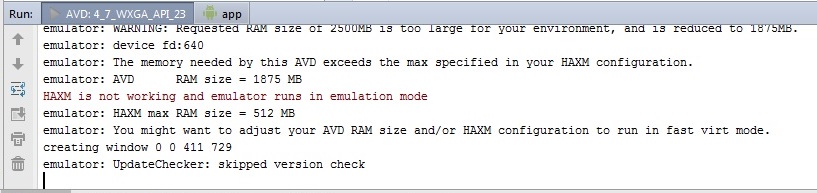
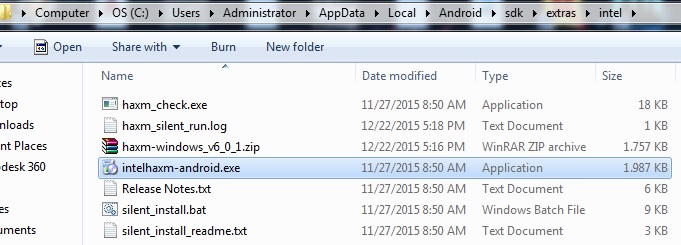
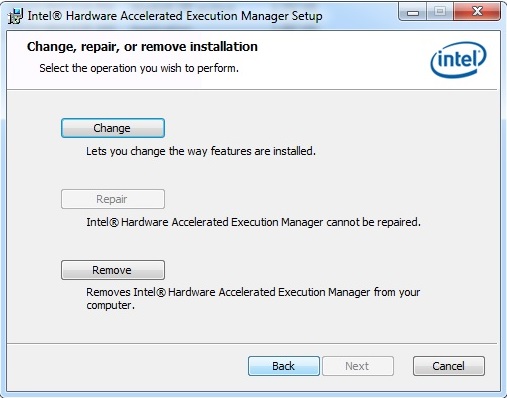
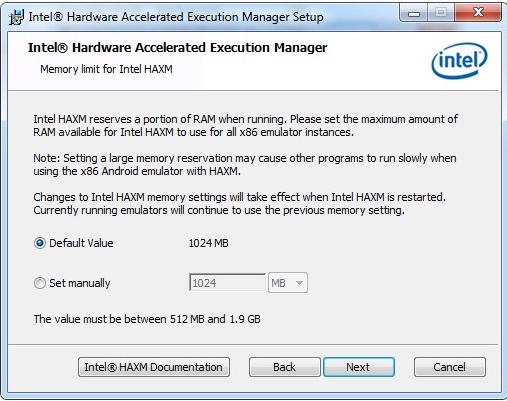
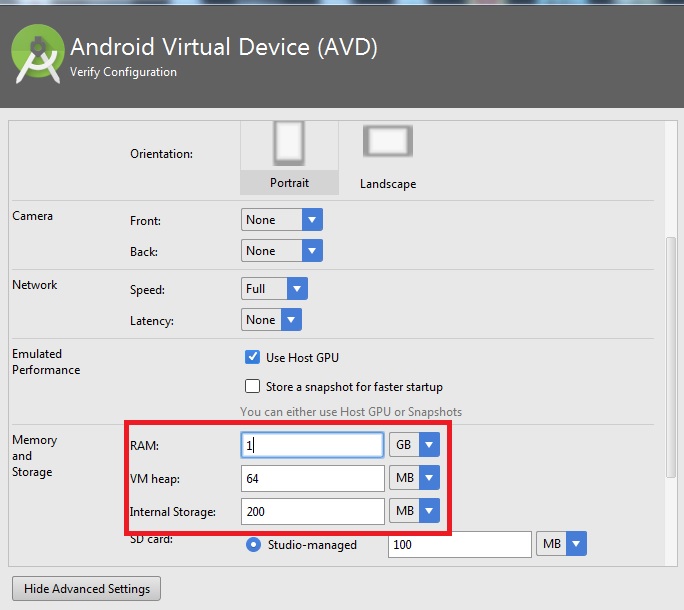


1 Comment
Android Lesson 2: Change background Application | Free Online Tutorials
(December 23, 2015 - 4:30 am)[…] You can go to this tutorial to view detail in Step 4: How to fix error “HAXM is not working and emulator runs in emulation mode” for Android Emulator […]