Create redis server
/redis/utils/install_server.sh
Result:
[root@tutorialspots ~]# /redis/utils/install_server.sh Welcome to the redis service installer This script will help you easily set up a running redis server Please select the redis port for this instance: [6379] Selecting default: 6379 Please select the redis config file name [/etc/redis/6379.conf] Selected default - /etc/redis/6379.conf Please select the redis log file name [/var/log/redis_6379.log] Selected default - /var/log/redis_6379.log Please select the data directory for this instance [/var/lib/redis/6379] Selected default - /var/lib/redis/6379 Please select the redis executable path [/usr/bin/redis-server] Selected config: Port : 6379 Config file : /etc/redis/6379.conf Log file : /var/log/redis_6379.log Data dir : /var/lib/redis/6379 Executable : /usr/bin/redis-server Cli Executable : /usr/bin/redis-cli Is this ok? Then press ENTER to go on or Ctrl-C to abort. Copied /tmp/6379.conf => /etc/init.d/redis_6379 Installing service... Successfully added to chkconfig! Successfully added to runlevels 345! Starting Redis server... Installation successful!
Done, You’ll be able to stop and start Redis using the script named /etc/init.d/redis_
Check:
[root@tutorialspots ~]# service redis_6379 status Redis is running (21112)
Edit file config: /etc/redis/6379.conf
To allow other server (eg: 11.11.11.11) connect to your redis server (eg:22.22.22.22)
bind 127.0.0.1 22.22.22.22 protected-mode no
Change port
port 16379
Use password
requirepass tutorialspots
Kill command CONFIG
rename-command CONFIG ""
Use iptables open port for some IP/IP CIDR
iptables -I INPUT -p udp -s 11.11.0.0/16 --dport 16379 -j ACCEPT iptables -I INPUT -p tcp -s 11.11.0.0/16 --dport 16379 -j ACCEPT service iptables save

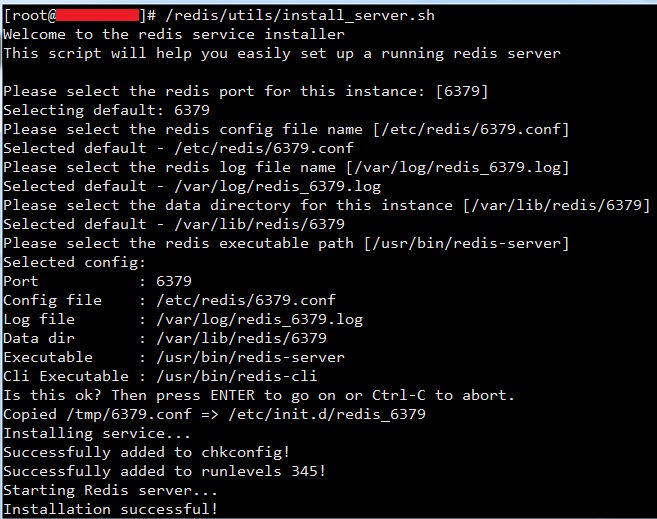


1 Comment
How to build redis on CentOS | Free Online Tutorials
(December 21, 2018 - 1:28 pm)[…] Examples create redis server […]