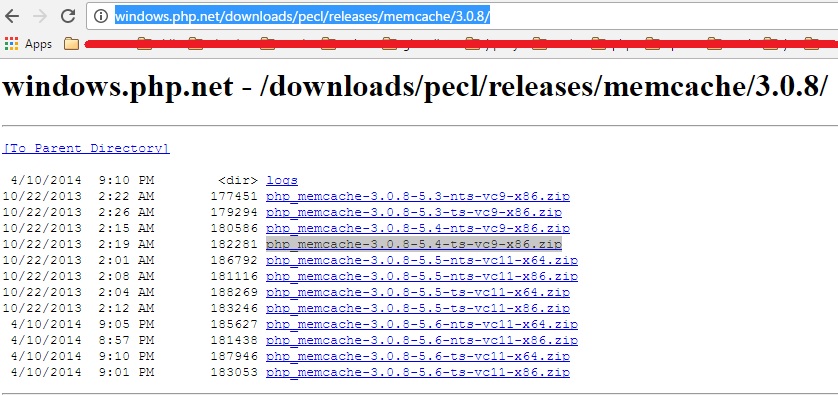Step 1:
Check in your PHP’s extension directory (like: D:\AppServ\php5\ext) if not exists file php_memcache.dll, go to the page http://windows.php.net/downloads/pecl/releases/memcache/3.0.8/ to download this file (depends on your PHP version). For me, i download file http://windows.php.net/downloads/pecl/releases/memcache/3.0.8/php_memcache-3.0.8-5.4-ts-vc9-x86.zip
Step 2:
Edit your file php.ini, add this line:
extension=php_memcache.dll
Step 3: restart apache
Now, check your phpinfo
Next: How to install Memcache deamon on Windows
How to install PHP’s extension memcache for Appserv