Step 1: Go to Add site
Fill this input with your root domain (not subdomain) and click Begin Scan.
Wait for a few seconds
Then, click Continue.
Step 2: Add AAAA record, you can add for root domain (with @) or sub-domain.
Click continuew
Step 3: Choose package
Step 4: Change your nameservers
Step 5: Go to your domain control panel and add AAAA record with IPv6
I.e. Goddady
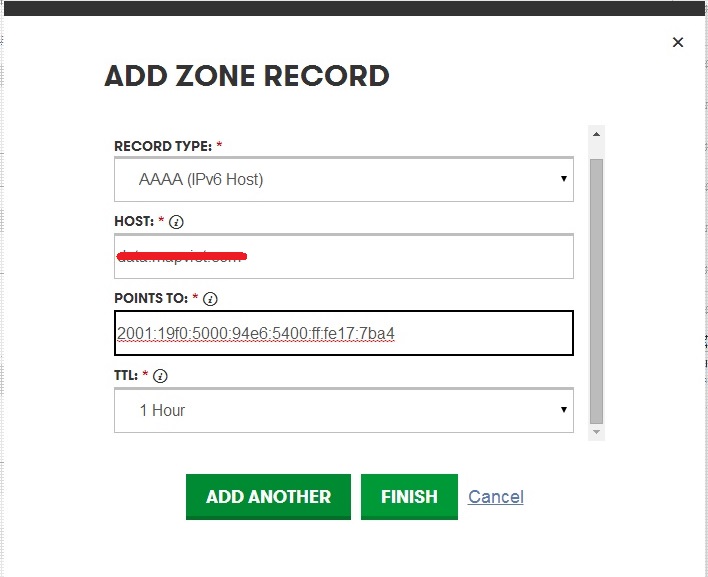
Step 6: Add or edit your NS records
I.e. Goddady

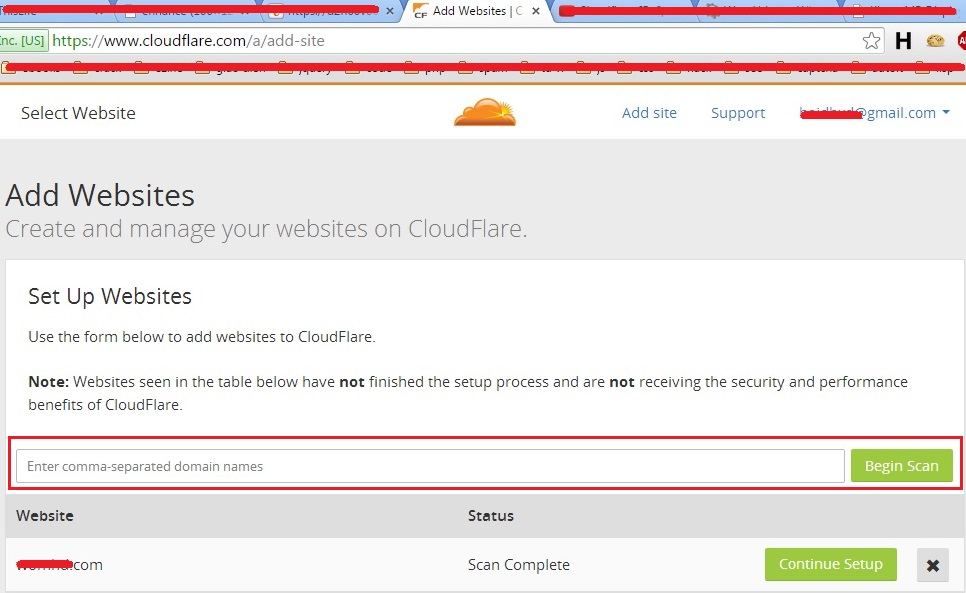
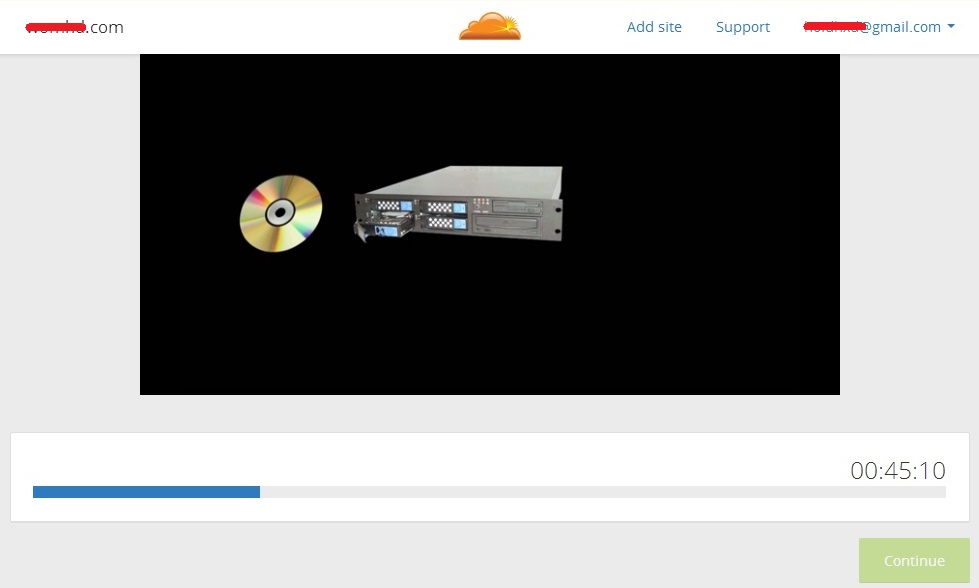
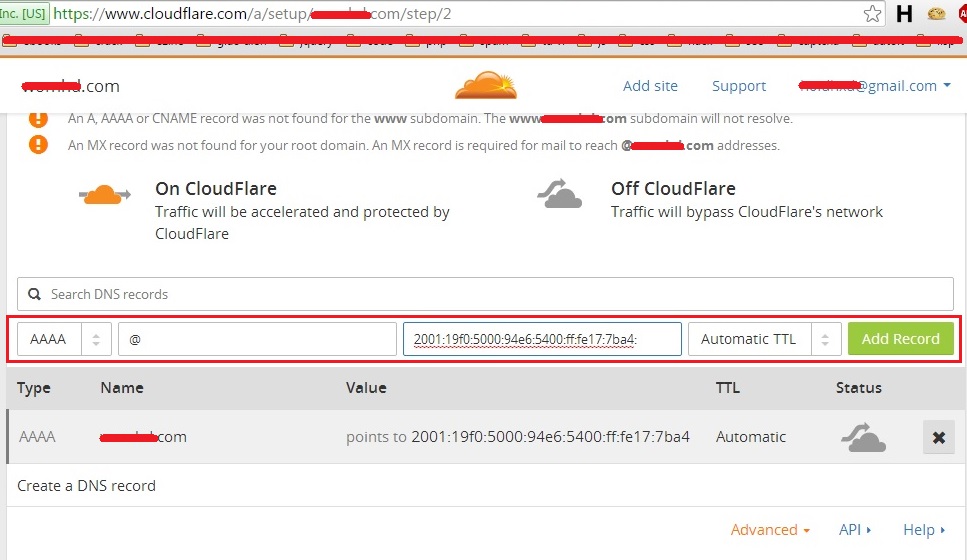
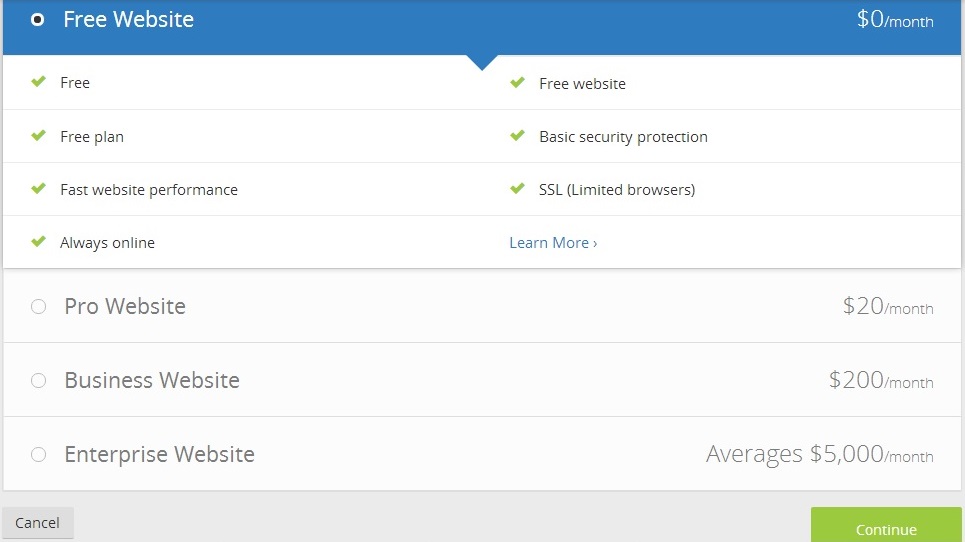

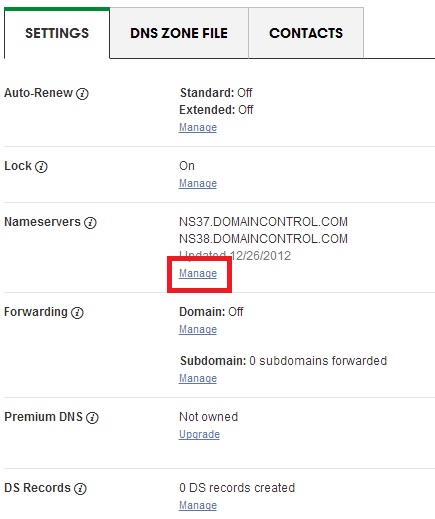
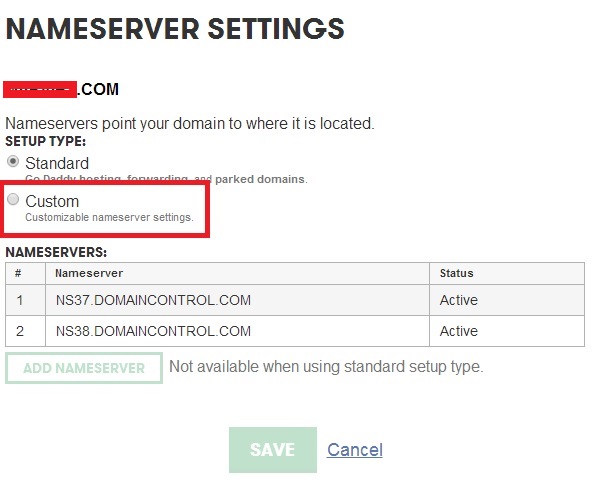
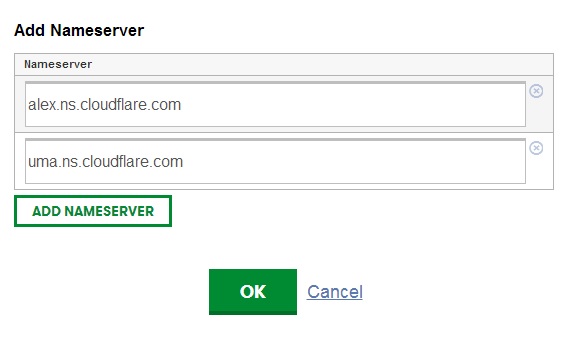
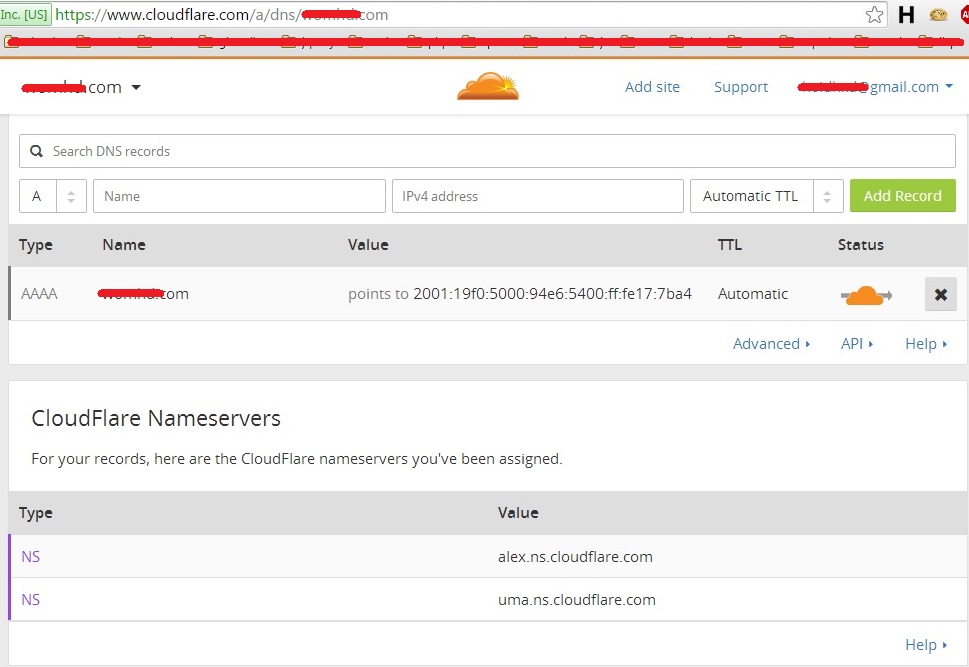



1 Comment
Using IPv6 with Nginx | Free Online Tutorials
(December 9, 2015 - 4:12 pm)[…] With your domain, you can use CloudFlare to use IPV6 […]