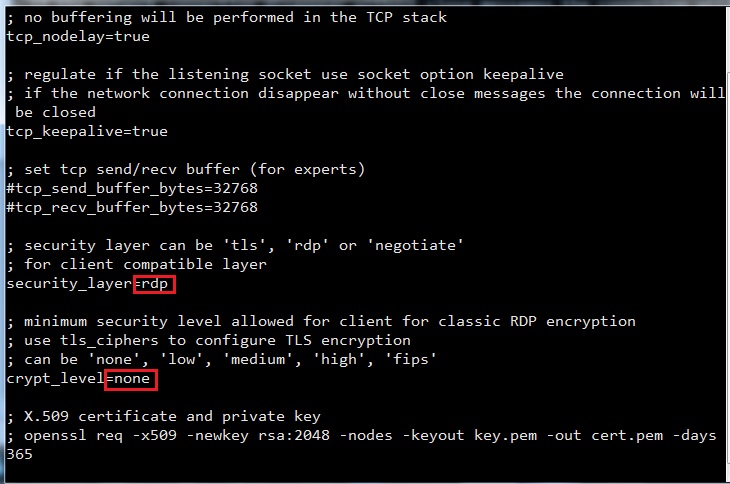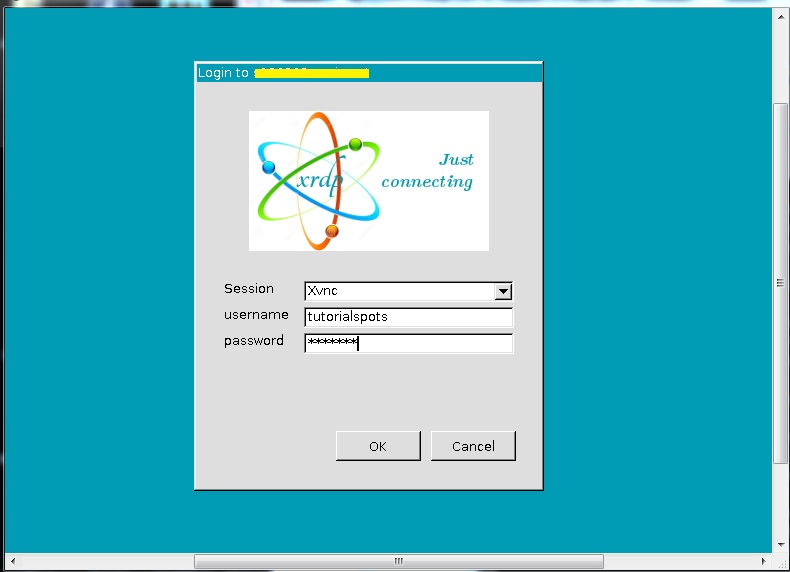Step 1: Install XRDP
root@tutorialspots:~# sudo apt-get install xrdp -y Reading package lists... Done Building dependency tree Reading state information... Done The following additional packages will be installed: xorgxrdp Suggested packages: guacamole xrdp-pulseaudio-installer The following NEW packages will be installed: xorgxrdp xrdp 0 upgraded, 2 newly installed, 0 to remove and 10 not upgraded. Need to get 488 kB of archives. After this operation, 3,212 kB of additional disk space will be used. Get:1 http://archive.ubuntu.com/ubuntu focal/universe amd64 xrdp amd64 0.9.12-1 [428 kB] Get:2 http://archive.ubuntu.com/ubuntu focal/universe amd64 xorgxrdp amd64 1:0.2.12-1 [59.9 kB] Fetched 488 kB in 0s (2,365 kB/s) Selecting previously unselected package xrdp. (Reading database ... 144142 files and directories currently installed.) Preparing to unpack .../xrdp_0.9.12-1_amd64.deb ... Unpacking xrdp (0.9.12-1) ... Selecting previously unselected package xorgxrdp. Preparing to unpack .../xorgxrdp_1%3a0.2.12-1_amd64.deb ... Unpacking xorgxrdp (1:0.2.12-1) ... Setting up xrdp (0.9.12-1) ... Generating 2048 bit rsa key... ssl_gen_key_xrdp1 ok saving to /etc/xrdp/rsakeys.ini Created symlink /etc/systemd/system/multi-user.target.wants/xrdp-sesman.service → /lib/systemd/system/xrdp-sesman.service. Created symlink /etc/systemd/system/multi-user.target.wants/xrdp.service → /lib/systemd/system/xrdp.service. Setting up xorgxrdp (1:0.2.12-1) ... Processing triggers for systemd (245.4-4ubuntu3.11) ... Processing triggers for man-db (2.9.1-1) ... Processing triggers for libc-bin (2.31-0ubuntu9.2) ...
Step 2: Install xfce
Ubuntu: how to install xfce Desktop
Step 3 – Configure xRDP
In this step, we create 2 new files: ~/startwm.sh and ~/.xsession
sudo su - tutorialspots vi ~/startwm.sh
Content:
#!/bin/sh if [ -r /etc/default/locale ]; then . /etc/default/locale export LANG LANGUAGE fi startxfce4
chmod a+x ~/startwm.sh
echo xfce4-session > ~/.xsession
Step 4: edit file /etc/xrdp/xrdp.ini
Switch to root account
vi /etc/xrdp/xrdp.ini
Content:
... ; security layer can be 'tls', 'rdp' or 'negotiate' ; for client compatible layer security_layer=rdp ; minimum security level allowed for client for classic RDP encryption ; use tls_ciphers to configure TLS encryption ; can be 'none', 'low', 'medium', 'high', 'fips' crypt_level=none ...
Step 5:
root@tutorialspots:~# systemctl enable xrdp Synchronizing state of xrdp.service with SysV service script with /lib/systemd/systemd-sysv-install. Executing: /lib/systemd/systemd-sysv-install enable xrdp root@tutorialspots:~# systemctl start xrdp
Check status:
root@tutorialspots:~# systemctl status xrdp
● xrdp.service - xrdp daemon
Loaded: loaded (/lib/systemd/system/xrdp.service; enabled; vendor preset: >
Active: active (running) since Sun 2021-08-22 22:21:10 +07; 13min ago
Docs: man:xrdp(8)
man:xrdp.ini(5)
Main PID: 32550 (xrdp)
Tasks: 1 (limit: 9279)
Memory: 1.1M
CGroup: /system.slice/xrdp.service
└─32550 /usr/sbin/xrdp
Aug 22 22:21:09 123 xrdp[32549]: (32549)(140015163086656)[INFO ] address [0.0.0>
Aug 22 22:21:09 123 xrdp[32549]: (32549)(140015163086656)[INFO ] listening to p>
Aug 22 22:21:09 123 xrdp[32549]: (32549)(140015163086656)[INFO ] xrdp_listen_pp>
Aug 22 22:21:09 123 xrdp[32549]: (32549)(140015163086656)[DEBUG] Closed socket >
Aug 22 22:21:09 123 systemd[1]: xrdp.service: Can't open PID file /run/xrdp/xrd>
Aug 22 22:21:10 123 systemd[1]: Started xrdp daemon.
Aug 22 22:21:11 123 xrdp[32550]: (32550)(140015163086656)[INFO ] starting xrdp >
Aug 22 22:21:11 123 xrdp[32550]: (32550)(140015163086656)[INFO ] address [0.0.0>
Aug 22 22:21:11 123 xrdp[32550]: (32550)(140015163086656)[INFO ] listening to p>
Aug 22 22:21:11 123 xrdp[32550]: (32550)(140015163086656)[INFO ] xrdp_listen_pp>
lines 1-21/21 (END)
Step 6:
iptables -I INPUT -p tcp --dport 3389 -j ACCEPT
or with ufw
sudo ufw allow 3389
Step 7: connect RDP by mstsc