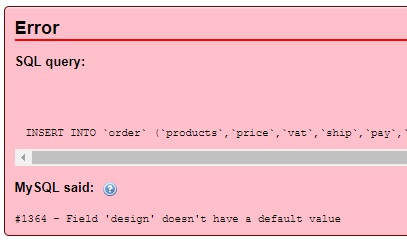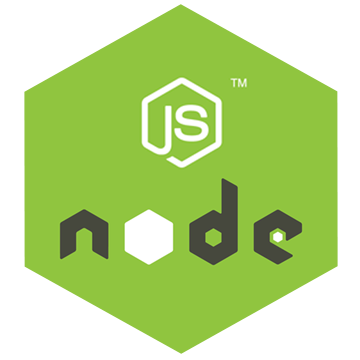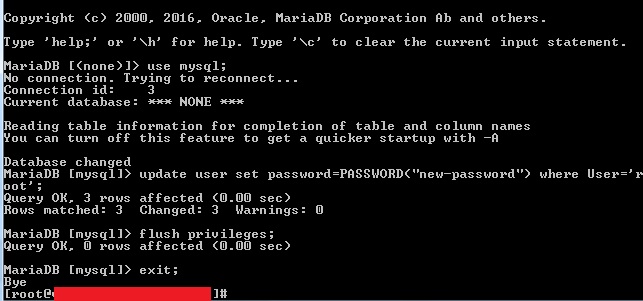Step 1: check sql_mode
select @@GLOBAL.sql_mode
You see STRICT_TRANS_TABLES in that value.
Step 2: use as root account then use this command:
set GLOBAL sql_mode = REPLACE( @@GLOBAL.sql_mode , 'STRICT_TRANS_TABLES,','')
Done, however, you should do more 2 steps (3 and 4) to fix this error on next reboot
Step 3: find your my.cnf
[root@tutorialspots ~]# cd / [root@tutorialspots /]# find -name my.cnf ./etc/my.cnf
Step 4: add a line to my.cnf, in section [mysqld]
sql_mode=NO_ZERO_IN_DATE,NO_ZERO_DATE,ERROR_FOR_DIVISION_BY_ZERO,NO_AUTO_CREATE_USER,NO_ENGINE_SUBSTITUTION
Or with mariadb file /etc/my.cnf.d/mariadb-server.cnf
If section [mysqld] at end of the file, you can use this command line:
echo sql_mode=NO_ZERO_IN_DATE,NO_ZERO_DATE,ERROR_FOR_DIVISION_BY_ZERO,NO_AUTO_CREATE_USER,NO_ENGINE_SUBSTITUTION >>/etc/my.cnf