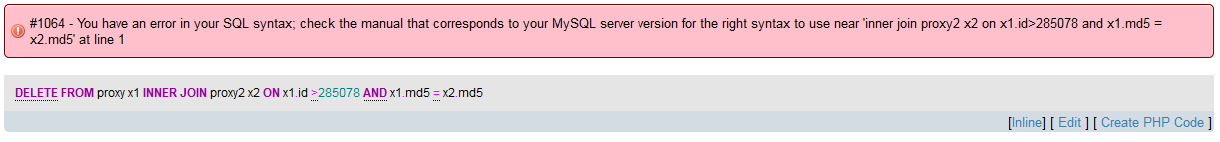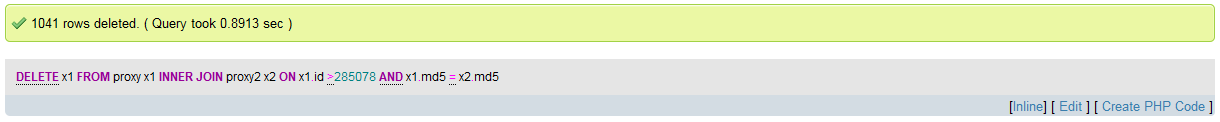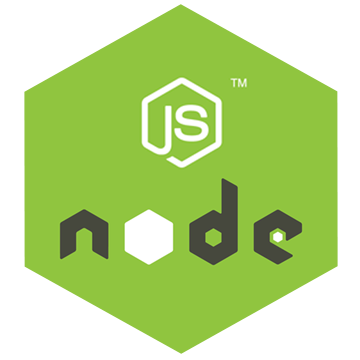MYSQL: How to DELETE with INNER JOIN
There are 2 tables, proxy and proxy2, and I need to delete data from proxy. proxy.md5 = proxy2.md5 is the only thing that “connect” the tables. I have tried this script but it doesn’t work:
DELETE FROM proxy x1 INNER JOIN proxy2 x2 ON x1.id >285078 AND x1.md5 = x2.md5
Result:
#1064 - You have an error in your SQL syntax; check the manual that corresponds to your MySQL server version for the right syntax to use near 'inner join proxy2 x2 on x1.id>285078 and x1.md5 = x2.md5' at line 1
The right method:
delete x1 from proxy x1 inner join proxy2 x2 on x1.id>285078 and x1.md5 = x2.md5
Delete successfully:
You can delete multiple tables:
delete guarantee_history,guarantee,customer,agent
from guarantee_history
inner join guarantee where guarantee.id = guarantee_history.guarantee
inner join customer where customer.id = guarantee.customer
inner join agent where agent.id = customer.agent
where agent.trademark = 1