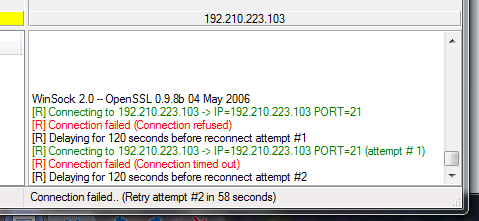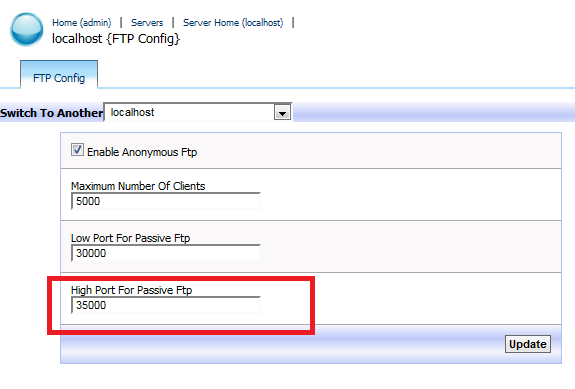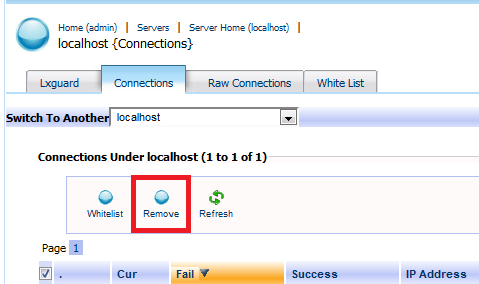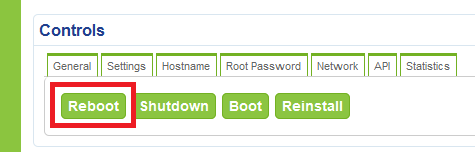If you can’t connect FTP like the picture below:
please follow these steps.
Step 1: Login into your Kloxo Control Panel
Step 2: Goto FTP Config and change “High Port For Passive ftp” to 35000
Step 3: go to Lxguard, click in Connections tab and remove all
Step 4: Reboot server
If unsuccessful, please follow these steps:
yum -y downgrade pure-ftpd /script/upcp /script/cleanup yum -y update service xinetd restart