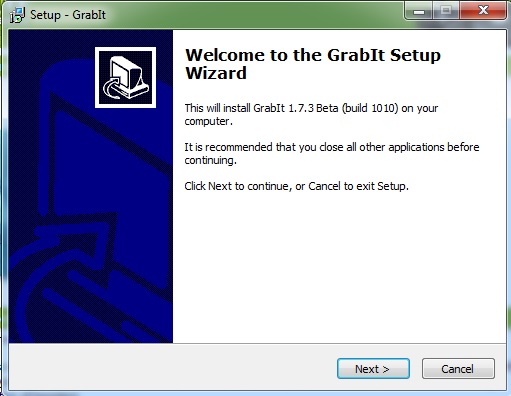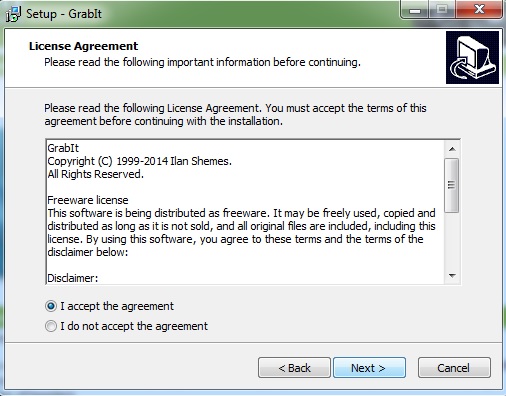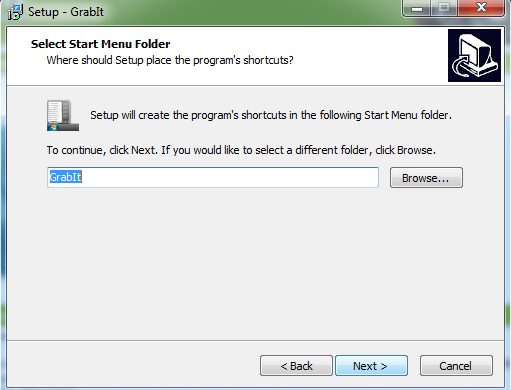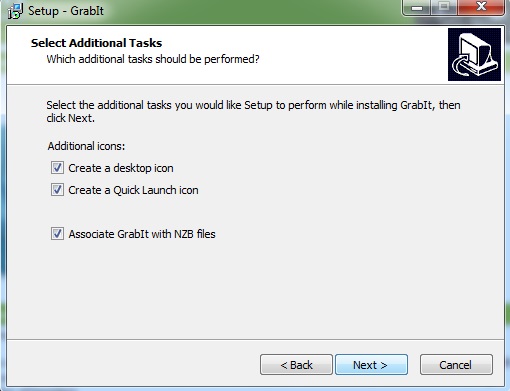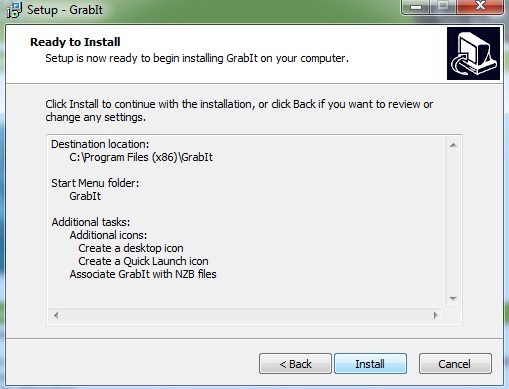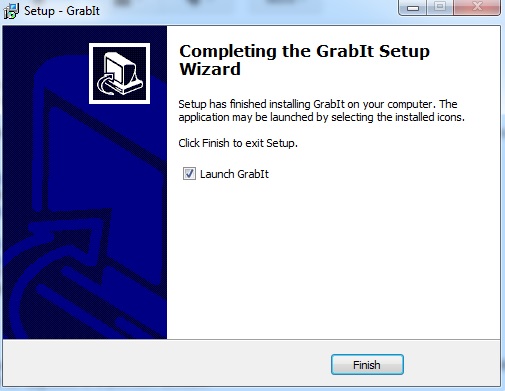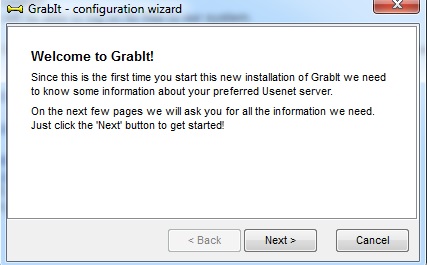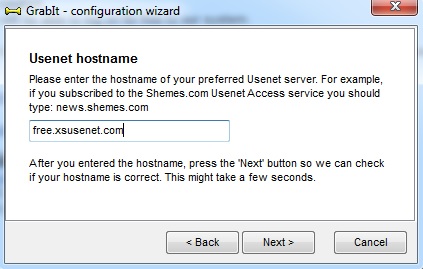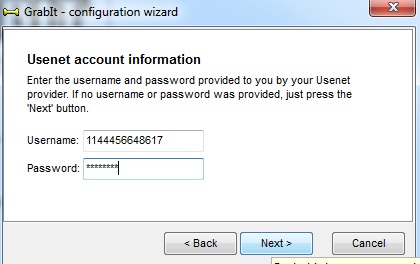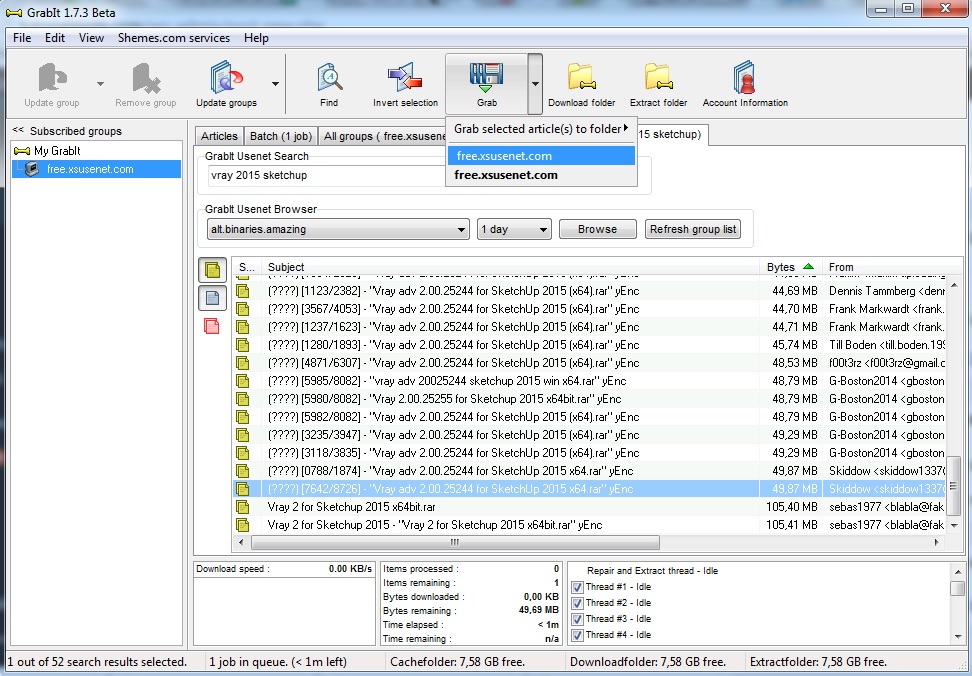Usenet, this is a huge data warehouse online posted by members and you can find almost everything here: movies, music, software …
Step 1: Register the account at here
Then, you will receive the email with content like:
Welcome to XS Usenet! Your account has been successfully created. By using your credentials below, you will be able to log on for free to our system. You will need software to access the Usenet. We recommend Newsbin Pro or Newsleecher but there are of free alternatives available on the Internet such as GrabIT. Client Area Username: xxx@gmail.com Client Area Password: yyyyyyy Client Area: https://www.xsusenet.com/client/ Reader Free Accounts: free.xsusenet.com Reader Premium: reader.xsusenet.com Regular Port(s): 23, 80, 81, 119, 443, 8080, 2323, 8181 SSL Port(s): 563, 564, 600, 663, 664 (premium only) Username: 111111111111 Password: pppppppp Your free account is already active, if you have ordered a premium package please proceed with your payment first. After payment has been received, your free account will be upgraded to a premium account. Kind regards, XS Usenet
Now, you must install some software to use Usenet like GrabIT
Step 2: go to GrabIT home page at http://www.shemes.com/ to download the newest version of GrabIT
Step 3: install GrabIT
Fill with your username and password
To search, go to tab GrabIT usenet search
To download file, you select the file you want and click button Grab
Then goto the tab Batch to see all download.