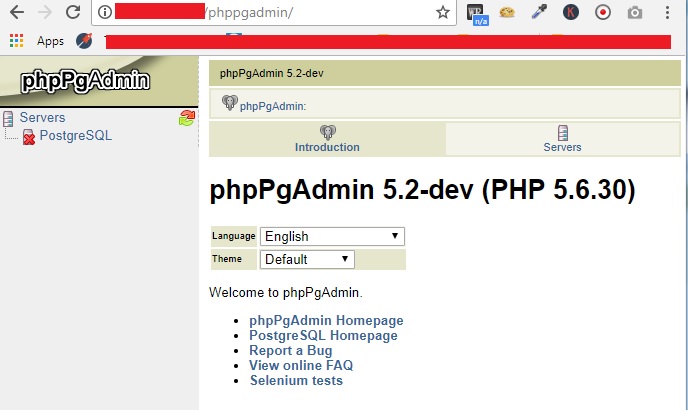Suppose that we have a server with nginx and php-fpm installed.
Step 1:
cd /home/vpssim.demo/public_html git clone https://github.com/phppgadmin/phppgadmin.git
Result:
[root@tutorialspots ~]# cd /home/vpssim.demo/public_html [root@tutorialspots public_html]# git clone https://github.com/phppgadmin/phppgadmin.git Cloning into 'phppgadmin'... remote: Counting objects: 16966, done. remote: Total 16966 (delta 0), reused 0 (delta 0), pack-reused 16966 Receiving objects: 100% (16966/16966), 12.21 MiB | 3.76 MiB/s, done. Resolving deltas: 100% (10356/10356), done.
Step 2: create PostgreSQL user
First login as the postgres user
sudo su postgres
Lets create a new postgres role (user)
createuser -P --interactive
Result:
[root@tutorialspots public_html]# sudo su postgres bash-4.2$ createuser -P --interactive Enter name of role to add: admin Enter password for new role: Enter it again: Shall the new role be a superuser? (y/n) n Shall the new role be allowed to create databases? (y/n) y Shall the new role be allowed to create more new roles? (y/n) n bash-4.2$
Step 3: Copy conf/config.inc.php-dist to conf/config.inc.php and edit appropriately
Now you can goto phppgadmin, e.g:
http://xx.xx.xx.xx/phppgadmin/
If you see error:
Your PHP installation does not support PostgreSQL. You need to recompile PHP using the --with-pgsql configure option.
You must install php-pgsql: How to install php-pgsql on CentOS
If you can’t login phppgadmin, you must edit file: /var/lib/pgsql/data/pg_hba.conf
# "local" is for Unix domain socket connections only local all all trust # IPv4 local connections: host all all 127.0.0.1/32 trust # IPv6 local connections: host all all ::1/128 trust
Then restart service postgresql.