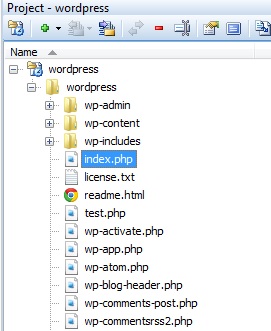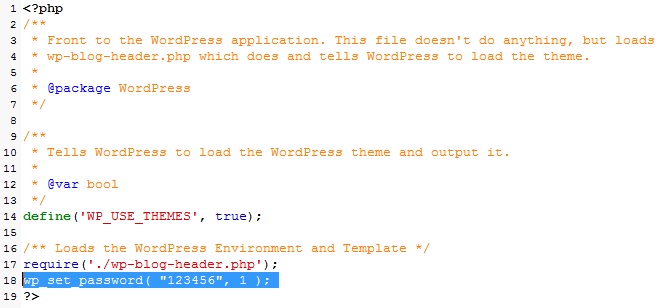A day, we can’t login to wp-admin, because of our website is hacked or a long time ago we don’t logged in… We can’t reset the password via email. How to reset WordPress admin password? Follow theses steps:
Step 1: Goto Phpmyadmin to view the admin’s ID. Here is 1
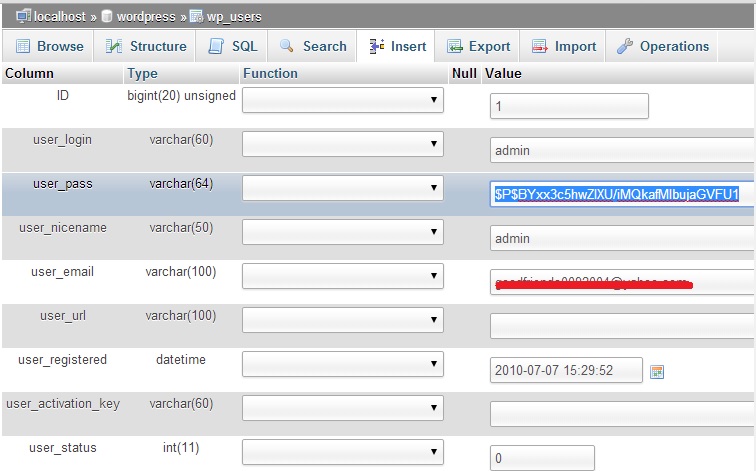
Add line:
wp_set_password( "the new pass", 1 );
Step 3: Access your website: yoursite.com
Step 4: Comment file or remove the line we’ve added
#wp_set_password( "123456", 1 );
Done!