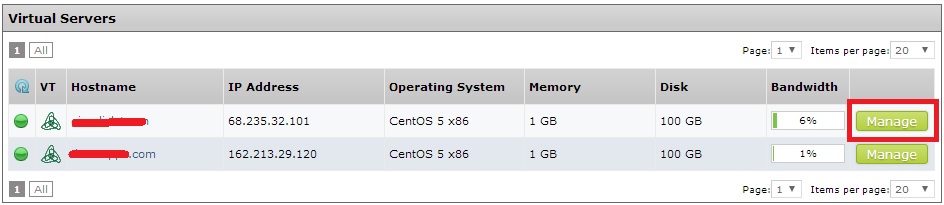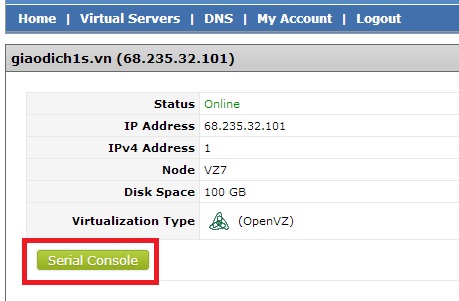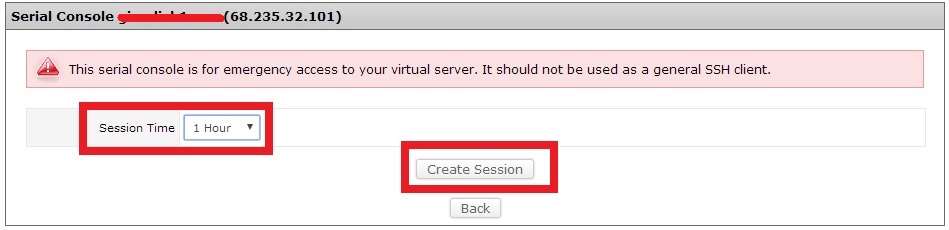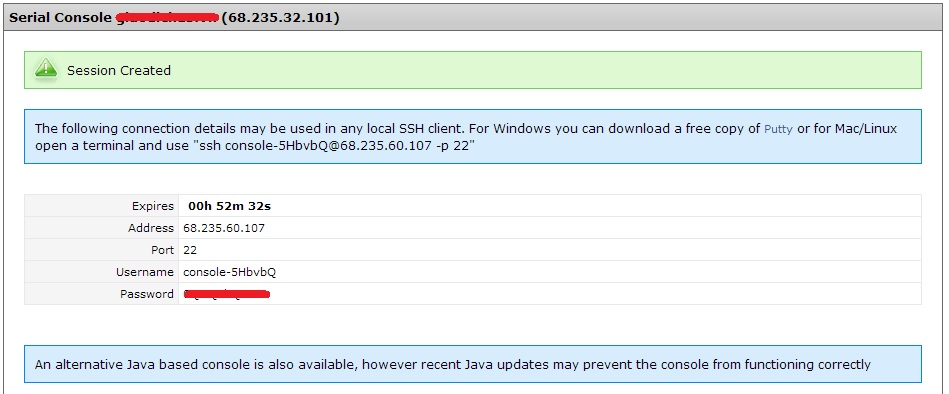In some case, you can’t access SSH example:
15:00:15.906 Starting a new SSH2 session. 15:00:15.908 Connecting to SSH2 server 68.235.32.101:22. 15:00:16.212 Connected. 15:00:16.235 Starting first key exchange. 15:00:21.505 Server disconnected without sending a disconnect message.
How to manage your VPS?
Step 1: go to your solusVM like:
https://svm.tutorialspots.com:5656/
Login your account, then select your VPS
Step 2: enter Serial Console
Step 3: Choose the duration you want to access SSH
then press Create Session
You will see
Step 4: You can use Cygwin terminal to access SSH:
$ ssh console-5HbvbQ@68.235.60.107 -p 22 The authenticity of host '68.235.60.107 (68.235.60.107)' can't be established. RSA key fingerprint is SHA256:ukAJRlYH5PUsxLdd0ospe8wokB8/ugNT2Xh1lw78F9s. Are you sure you want to continue connecting (yes/no)? yes Please type 'yes' or 'no': yes Warning: Permanently added '68.235.60.107' (RSA) to the list of known hosts. console-5HbvbQ@68.235.60.107's password: Last login: Wed Apr 6 12:22:57 2016 from 2-230-51-146.ip200.fastwebnet.it entered into CT 1062
or you can use Bitvise Tunnelier or Putty to access SSH.