How to install GeoIp module for PHP on Windows
Step 1: Download GeoIP release at here
Ex: for PHP 5.4 http://windows.php.net/downloads/pecl/releases/geoip/1.0.8/php_geoip-1.0.8-5.4-ts-vc9-x86.zip
Step 2: extract file php_geoip.dll then place it in your extension folder like: D:\AppServ\php5\ext
Step 3: Download file GeoLiteCity.dat.gz
Step 4: extract file GeoLiteCity.dat and rename it to GeoIPCity.dat
Step 5: Place this file to any folder like: D:\AppServ\php5\
Step 6: Open file php.ini then add some lines:
extension=php_geoip.dll
[geoip] geoip.custom_directory = D:\AppServ\php5\
Step 7: restart Apache
Now you can use GeoIP
Example usage:
<?php
/**
* @author tutorialspots.com
* @copyright 2016
*/
print_r(geoip_record_by_name('tutorialspots.com'));
?>
Result:
Array
(
[continent_code] => NA
[country_code] => US
[country_code3] => USA
[country_name] => United States
[region] => IL
[city] => Aurora
[postal_code] => 60502
[latitude] => 41.7606010437
[longitude] => -88.320098877
[dma_code] => 602
[area_code] => 630
)
Note: to use function geoip_org_by_name you must have the file GeoIPOrg.dat, you can download it here:
https://github.com/maxmind/geoip-api-php/blob/master/tests/data/GeoIPOrg.dat?raw=true
or
https://github.com/nateweiss/geoip-data-files/blob/master/GeoIPOrg.dat?raw=true

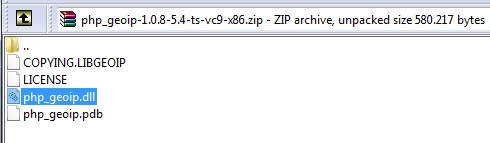
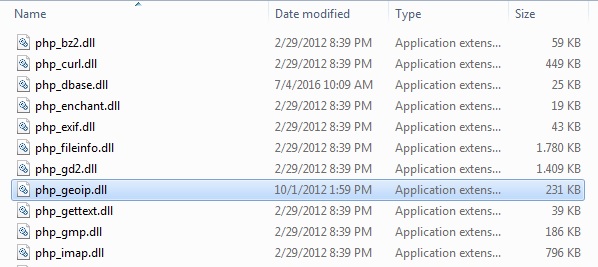
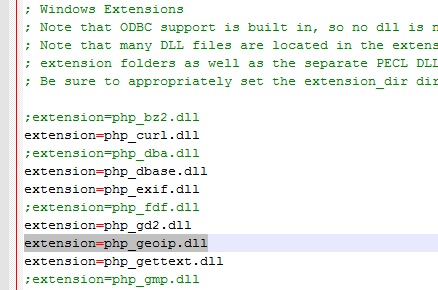
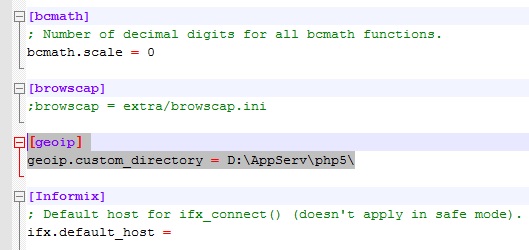
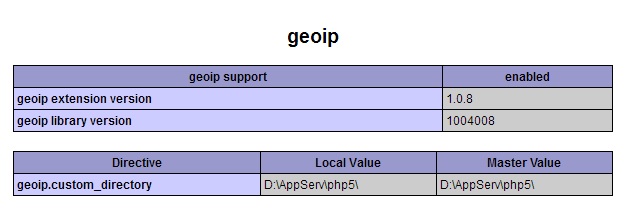


1 Comment
PHP: how to installing GeoIP extension on CentOS | Free Online Tutorials
(September 14, 2016 - 9:38 am)[…] Read more: How to install GeoIp module for PHP on Windows […]