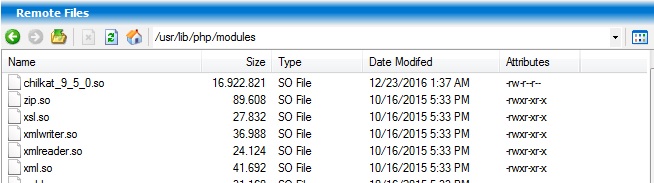In this tutorial, i use PHP 5.4 and CentOS 32bits.
Step 1: You can find other download at here
For 32bits
wget http://chilkatdownload.com/9.5.0.63/chilkat-9.5.0-php-5.4-x86-linux.tar.gz
For 64bits
wget http://chilkatdownload.com/9.5.0.63/chilkat-9.5.0-php-5.4-x86_64-linux.tar.gz
Result:
[root@tutorialspots ~]# wget http://chilkatdownload.com/9.5.0.63/chilkat-9.5.0-php- 5.4-x86-linux.tar.gz --2016-12-22 13:08:32-- http://chilkatdownload.com/9.5.0.63/chilkat-9.5.0-php-5 .4-x86-linux.tar.gz Resolving chilkatdownload.com... 52.216.224.242 Connecting to chilkatdownload.com|52.216.224.242|:80... connected. HTTP request sent, awaiting response... 200 OK Length: 5103383 (4.9M) [application/octet-stream] Saving to: `chilkat-9.5.0-php-5.4-x86-linux.tar.gz' 100%[======================================>] 5,103,383 13.9M/s in 0.3s 2016-12-22 13:08:33 (13.9 MB/s) - `chilkat-9.5.0-php-5.4-x86-linux.tar.gz' saved [5103383/5103383]
Step 2: decompress
tar -xvf chilkat-9.5.0-php-5.4-x86-linux.tar.gz
Result:
[root@tutorialspots ~]# tar -xvf chilkat-9.5.0-php-5.4-x86-linux.tar.gz chilkat-9.5.0-php-5.4-x86-linux/chilkat_9_5_0.php chilkat-9.5.0-php-5.4-x86-linux/chilkat_9_5_0.so chilkat-9.5.0-php-5.4-x86-linux/license.txt chilkat-9.5.0-php-5.4-x86-linux/phpinfo.php chilkat-9.5.0-php-5.4-x86-linux/README.txt chilkat-9.5.0-php-5.4-x86-linux/showExtDir.php chilkat-9.5.0-php-5.4-x86-linux/test.php
Verify in the folder extract:
[root@tutorialspots ~]# dir chilkat-9.5.0-php-5.4-x86-linux README.txt chilkat_9_5_0.so phpinfo.php test.php chilkat_9_5_0.php license.txt showExtDir.php
Now change dir to the folder: chilkat-9.5.0-php-5.4-x86-linux
cd chilkat-9.5.0-php-5.4-x86-linux
Step 3: Copy chilkat_9_5_0.so to the PHP extensions directory.
You can find the path of the PHP extensions directory by running the showExtDir.php script
php showExtDir.php
If you get empty you must manually find the path of the PHP extensions directory.
Here is some typical path:
/usr/lib/php/modules /usr/lib/php5/20131226 ...
Now, copy that file:
cp chilkat_9_5_0.so /usr/lib/php/modules
Step 4: Edit the file php.ini to automatically load the Chilkat Extension
Add this line to the file php.ini:
extension=chilkat_9_5_0.so
Or you can use this command line:
echo "extension=chilkat_9_5_0.so" > /etc/php.d/chilkat.ini
Step 5: restart apache or php-fpm
service httpd restart
Done. Now you can verify if this installation is sucessful by running the file test in folder chilkat-9.5.0-php-5.4-x86-linux
http://demo.tutorialspots.com/chilkat/test.php
You see:
SEb4OqIR4jmqYqIfUn8Inundvq0w7hXU55tgemIbl77bm28AqbIfG0OlC0wb4O3y The quick brown fox jumps over the lazy dog.