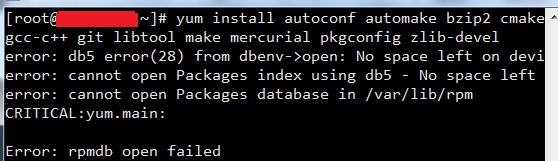Today, I want to install some packages on my CentOS 7 server. Unfortunately, i can’t do this. When I run the “yum update” command, I got this error message:
[root@tutorialspots ~]# yum install autoconf automake bzip2 cmake freetype-devel gcc gcc-c++ git libtool make mercurial pkgconfig zlib-devel error: db5 error(28) from dbenv->open: No space left on device error: cannot open Packages index using db5 - No space left on device (28) error: cannot open Packages database in /var/lib/rpm CRITICAL:yum.main: Error: rpmdb open failed
or
[root@tutorialspots ~]# yum install autoconf automake bzip2 cmake freetype-devel gcc gcc-c++ git libtool make mercurial pkgconfig zlib-devel error: db5 error(11) from dbenv->open: Resource temporarily unavailable error: cannot open Packages index using db5 - Resource temporarily unavailable (11) error: cannot open Packages database in /var/lib/rpm CRITICAL:yum.main: Error: rpmdb open failed
How to fix this error:
Step 1: backup
mv /var/lib/rpm/__db* /tmp
Step 2:
yum clean all
If this step error, use this command
rpm --rebuilddb
Reboot your server.
Step 3:
yum update
Step 4:
rm -i /tmp/__db*
Result:
[root@tutorialspots ~]# rm -i /tmp/__db* rm: remove regular file ‘/tmp/__db.001’? y rm: remove regular file ‘/tmp/__db.002’? y rm: remove regular file ‘/tmp/__db.003’? y