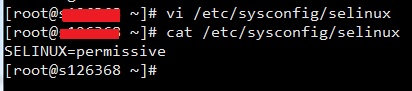Suppose that you use PHP-fpm on a linux server like CentOS, suddenly, PHP don’t work. You check PHP-fpm status then see:
[root@tutorialspots ~]# service php-fpm status -l Redirecting to /bin/systemctl status -l php-fpm.service ● php-fpm.service - The PHP FastCGI Process Manager Loaded: loaded (/usr/lib/systemd/system/php-fpm.service; enabled; vendor preset: disabled) Active: failed (Result: signal) since Thu 2019-11-21 03:16:01 CST; 54s ago Process: 12535 ExecStart=/usr/sbin/php-fpm --nodaemonize (code=killed, signal=SEGV) Main PID: 12535 (code=killed, signal=SEGV) Nov 21 03:16:01 www.tutorialspots.com systemd[1]: Starting The PHP FastCGI Process Manager... Nov 21 03:16:01 www.tutorialspots.com systemd[1]: php-fpm.service: main process exited, code=killed, status=11/SEGV Nov 21 03:16:01 www.tutorialspots.com systemd[1]: Failed to start The PHP FastCGI Process Manager. Nov 21 03:16:01 www.tutorialspots.com systemd[1]: Unit php-fpm.service entered failed state. Nov 21 03:16:01 www.tutorialspots.com systemd[1]: php-fpm.service failed.
You try to restart PHP-fpm but unsuccessfully:
[root@tutorialspots ~]# service php-fpm restart Redirecting to /bin/systemctl restart php-fpm.service Job for php-fpm.service failed because a fatal signal was delivered to the control process. See "systemctl status php-fpm.service" and "journalctl -xe" for details.
Check:
journalctl -xe
You see some rows like:
Jan 19 8:23:48 localhost polkitd[493]: Registered Authentication Agent for unix-process:5739:174943
How to fix this error:
Step 1: Check selinux enforcing mode:
[root@tutorialspots ~]# getenforce Disabled
Step 2: enable selinux enforcing:
You can enable selinux enforcing by edit file /etc/sysconfig/selinux
vi /etc/sysconfig/selinux
SELINUX=permissive
Step 3: reboot your server
Done!
Recent search terms:
- Failed to start php8 2-fpm service - The PHP 8 2 FastCGI Process Manager