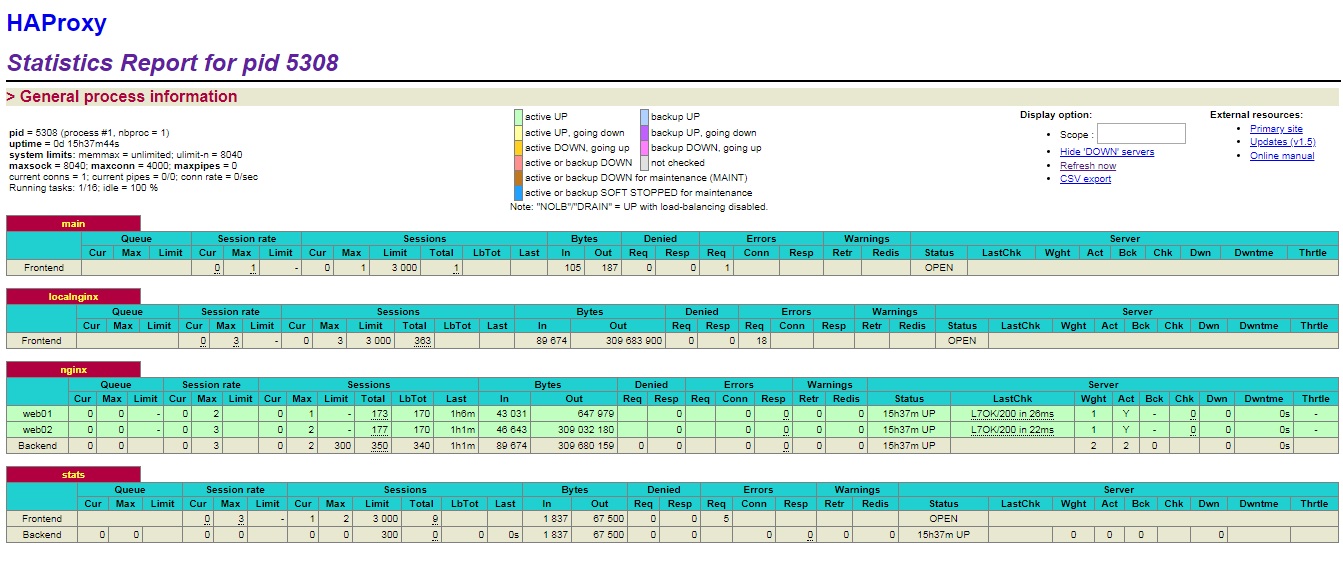Example 1:
listen stats *:1936
stats enable
stats uri /
stats hide-version
stats auth someuser:password
Explain:
listen stats *:1936 – Use the listen directive, name it stats and have it listen on port 1936.
stats enable – Enable the stats monitoring dashboard
stats uri / – The URI to reach it is just / (on port 1936)
stats hide-version – Hide the version of HAProxy used
stats auth someuser:password – Use HTTP basic authentication, with the set username and password. In this example, the username is someuser and the password is just password. Don’t use that in production – in fact, make sure your firewall blocks external HTTP access to that port.
Now you can access http://your_ip:1936 and login with someuser:password
Example 2:
frontend http bind :8080 default_backend stats backend stats mode http stats enable stats uri / stats refresh 1s stats show-legends stats admin if TRUE
Now you can access http://your_ip:8080