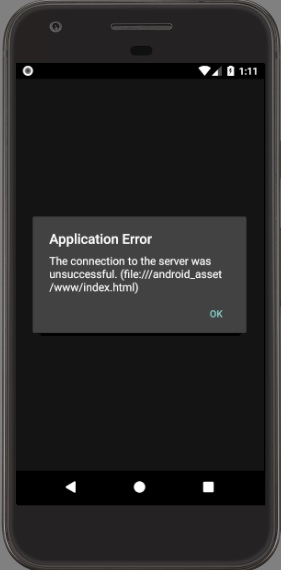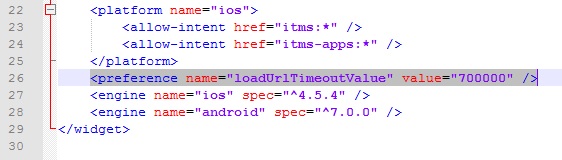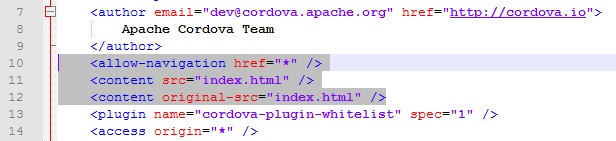how to fix error: The connection to the server was unsuccessful. (file:///android_assets/www/index.html) ???
There are three methods:
Method 1:
open file config.xml and add this line:
<preference name="loadUrlTimeoutValue" value="700000" />
Rebuild app, now success.
Method 2:
open file config.xml and add these lines
<allow-navigation href="*" /> <content original-src="index.html" />
Method 3:
3.1 Rename your index.html to “main.html”
3.2 Create a new “index.html” and put the following content into it:
<!doctype html>
<html>
<head>
<title>tittle</title>
<script>
window.location='./main.html';
</script>
<body>
</body>
</html>
3.3 Rebuild your app! No more errors!