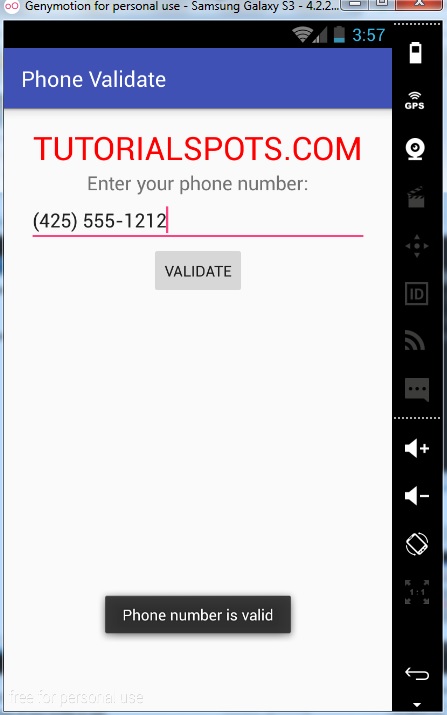To learn how to validate a phone number, we create a simple example.
Step 1: create new android project
Step 2: create the layout: res\layout\activity_main.xml
<?xml version="1.0" encoding="utf-8"?>
<RelativeLayout xmlns:android="http://schemas.android.com/apk/res/android"
xmlns:tools="http://schemas.android.com/tools"
android:layout_width="match_parent"
android:layout_height="match_parent"
android:paddingBottom="@dimen/activity_vertical_margin"
android:paddingLeft="@dimen/activity_horizontal_margin"
android:paddingRight="@dimen/activity_horizontal_margin"
android:paddingTop="@dimen/activity_vertical_margin"
tools:context="com.tutorialspots.phonevalidate.MainActivity">
<TextView
android:layout_width="wrap_content"
android:layout_height="wrap_content"
android:text="TUTORIALSPOTS.COM"
android:textColor="#FF0000"
android:textSize="30dp"
android:layout_alignParentTop="true"
android:layout_centerHorizontal="true"
android:id="@+id/textView" />
<TextView
android:layout_width="wrap_content"
android:layout_height="wrap_content"
android:textAppearance="?android:attr/textAppearanceMedium"
android:text="Enter your phone number:"
android:id="@+id/textView2"
android:layout_below="@+id/textView"
android:layout_centerHorizontal="true" />
<EditText
android:layout_width="wrap_content"
android:layout_height="wrap_content"
android:inputType="phone"
android:ems="15"
android:id="@+id/editText"
android:layout_below="@+id/textView2"
android:layout_centerHorizontal="true" >
<requestFocus />
</EditText>
<Button
android:layout_width="wrap_content"
android:layout_height="wrap_content"
android:text="Validate"
android:id="@+id/button"
android:onClick="validatePhone"
android:layout_below="@+id/editText"
android:layout_centerHorizontal="true" />
</RelativeLayout>
Step 3: file MainActivity.java
package com.tutorialspots.phonevalidate;
import android.support.v7.app.AppCompatActivity;
import android.os.Bundle;
import android.view.View;
import android.widget.EditText;
import android.widget.Toast;
import java.util.regex.Matcher;
import java.util.regex.Pattern;
public class MainActivity extends AppCompatActivity {
EditText editText;
@Override
protected void onCreate(Bundle savedInstanceState) {
super.onCreate(savedInstanceState);
setContentView(R.layout.activity_main);
editText = (EditText) findViewById(R.id.editText);
}
public void validatePhone(View view){
String phone = editText.getText().toString();
if(isValidPhone(phone)){
Toast.makeText(view.getContext(), "Phone number is valid", Toast.LENGTH_LONG).show();
}else{
Toast.makeText(view.getContext(), "Phone number is invalid", Toast.LENGTH_LONG).show();
}
}
public static boolean isValidPhone(String phone)
{
String expression = "^([0-9\\+]|\\(\\d{1,3}\\))[0-9\\-\\. ]{3,15}$";
CharSequence inputString = phone;
Pattern pattern = Pattern.compile(expression);
Matcher matcher = pattern.matcher(inputString);
if (matcher.matches())
{
return true;
}
else{
return false;
}
}
}
Step 4: run for test
Sample phone number for test:
(425) 555-1212
+14255551212